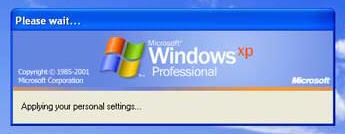
Do you usually receive this error once in a while? When a client computer is connected in a domain, you might get this message stuck in your screen "Applying your personal settings..."
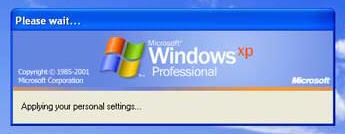
Do you usually receive this error once in a while? When a client computer is connected in a domain, you might get this message stuck in your screen "Applying your personal settings..."
NOTE: Performing procedures below may corrupt your motherboard's BIOS if not done properly. I don’t take any responsibility for anything that results from following these instructions (good or bad). You’re following these instructions at your own risk.
Let's start - this instruction is originally from HP Forum created by Justin Maslack. Download the Crisis Recovery file here.
I had to apply these instructions as I have Windows XP installed in my HP Pavilion dv2000 (dv2533) laptop. After 1.5 years, my motherboard died, I had to replace it and re-downgrade BIOS to version F.13. The seller where I bought the motherboard (PCSuperFreak on eBay) flashed the BIOS with the latest version (version F.2E at that time).
When I downloaded BIOS version F.13 and tried to install it, it won't allow it unless I have Vista installed. So, I need to convert the BIOS file to a bootable floppy version using Phoenix Crisis Recovery. I will not tackle how to create a Crisis Recovery Disk in detail. I attached the file compiled by Justin Maslack which can be downloaded here.
Add a commentAre you bored of HP Photosmart CD label template? You can use the Nero Cover Designer to create your own CD label design and print it after using your HP Photosmart C5300 series.
Thanks to 1337holiday who came up with this instructions. I just had to edit some wordings and added pictures.
* Before we begin you must have installed the printer drivers from the cd (printer softwares, hp photosmart essentials, and other extra software if you like that comes with the cd). If you lost your cd, click this link and type your product model number eg. C5380. Select your Operating System from XP, Vista, or whatever you use. Download the full package and install.
Once you have done that and the printer connected via usb and turned on continue below...
Add a comment
Please check this link if you want to create new page in WHMCS http://wiki.whmcs.com/Creating_Pages
Now if you want your client to login first before accessing the newly created page, you have to add some codes below.
In your new php file (e.g. aboutus.php), you can edit the line:
if ($_SESSION['uid']) {
# User is Logged In - put any code you like here
}
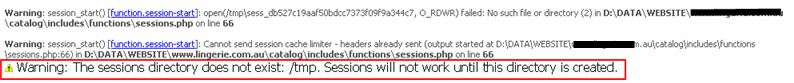
When installing OsCommerce locally, you usually get this error "The sessions directory does not exist: /tmp. Sessions will not work until this directory is created."
To fix the issue, do the following:
To update your Netcomm SmartVoice Gateway, do the following:
1. Minitar MNWAPB Wireless
http://192.168.2.1
u/n: admin p/w: 1234
2. Billion Bipac-5100/5100W ADSL Router
http://192.168.1.254
u/n: admin p/w: admin
Encapsulation: PPPoE
Multiplex: LLC
In your LAN TCP/IP properties, change the DNS to 4.2.2.2 and 4.2.2.3
In affected computer, do the following:
Add a comment
Reason: UserAccount of Vista is blocking the initialization of the USB adapter
Solution: go to Control Panel -> User Accounts -> untick Turn User Account Control on or off, then restart the computer
Add a commentThe DHCP server that runs Windows Server 2003 just constantly giving the DHCP client a Private IP Address. To correct this, do the following:
In Apple Mail, do the following:
Add a comment
I have Apache and PHP installed, and I am getting this error “No input file specified” when I typed http://localhost in my web browser. To solve this make sure that php.ini & httpd.conf have the same directory name, see example below:
Add a comment
In Hirum, do the following: