- Login to your phpMyAdmin, export the Joomla 1.5 _users table as CSV for MS Excel with tick on Put fields names in the first row
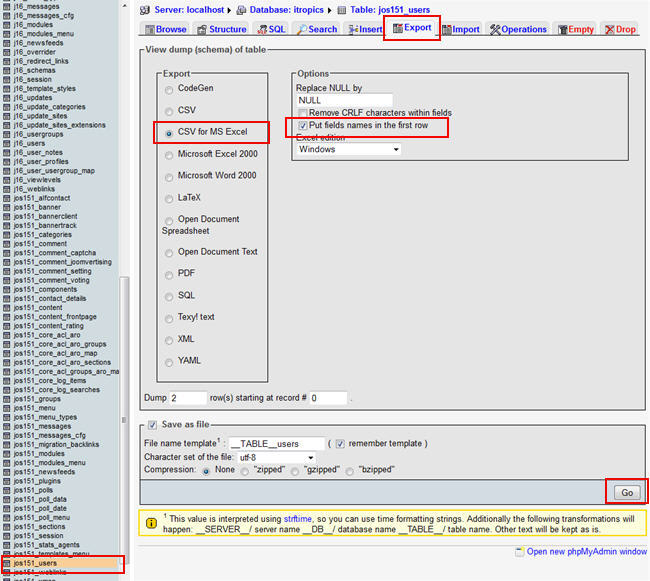
Add a comment
phpMyAdmin - Export/Import Table as SQL
Export the Table
- Login to your phpMyAdmin.
- Select the database on the left hand menu.
- Select the table you want to export.
- Click the Export link on top.
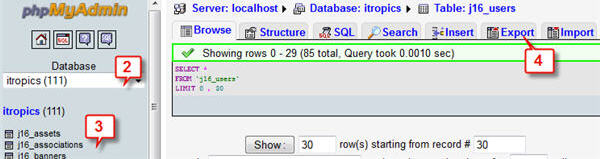 Add a comment
Add a comment
Warning: The sessions directory does not exist: /tmp. Sessions will not work until this directory is created.
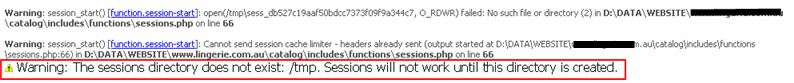
When installing OsCommerce locally, you usually get this error "The sessions directory does not exist: /tmp. Sessions will not work until this directory is created."
To fix the issue, do the following:
- Open your configure.php located in your /catalog/includes folder. If your configure.php is not writable, make it writable by unticking the "Read-only" checkbox in General properties attributes. Add a comment
“No input file specified” when you type the URL in web browser. (e.g. http://localhost/)
I have Apache and PHP installed, and I am getting this error “No input file specified” when I typed http://localhost in my web browser. To solve this make sure that php.ini & httpd.conf have the same directory name, see example below:
- for php.ini which is usually located at C:\PHP\ make sure that doc_root is the same as your DocumentRoot for httpd.conf, make not of the forward and backward slashes
doc_root = "E:\WEBSITES\"
- for httpd.conf which is usually located at C:\Program Files\......\Apache\
DocumentRoot "E:/WEBSITES"
<Directory "E:/WEBSITES">
Add a comment
© 2008-2016. iTropics.net. All Rights Reserved.