If iCloud backup is enabled and Photo (iCloud Photo Library), the following were NOT downloaded after Erase All Content and Settings have been issued on iPhone 8 (iOS verion 11):
- Recent Calls - so I used iMobie PhoneRescue (screenshots below)- Messages - so I used iMobie PhoneRescue
- Music purchased has to be downloaded manually via iTunes Store
- Apps has to be downloaded manually
But the following have been downloaded automatically, only if it was switched on iCloud backup settings on the iPhone:
- Contacts- Calendars
- Notes
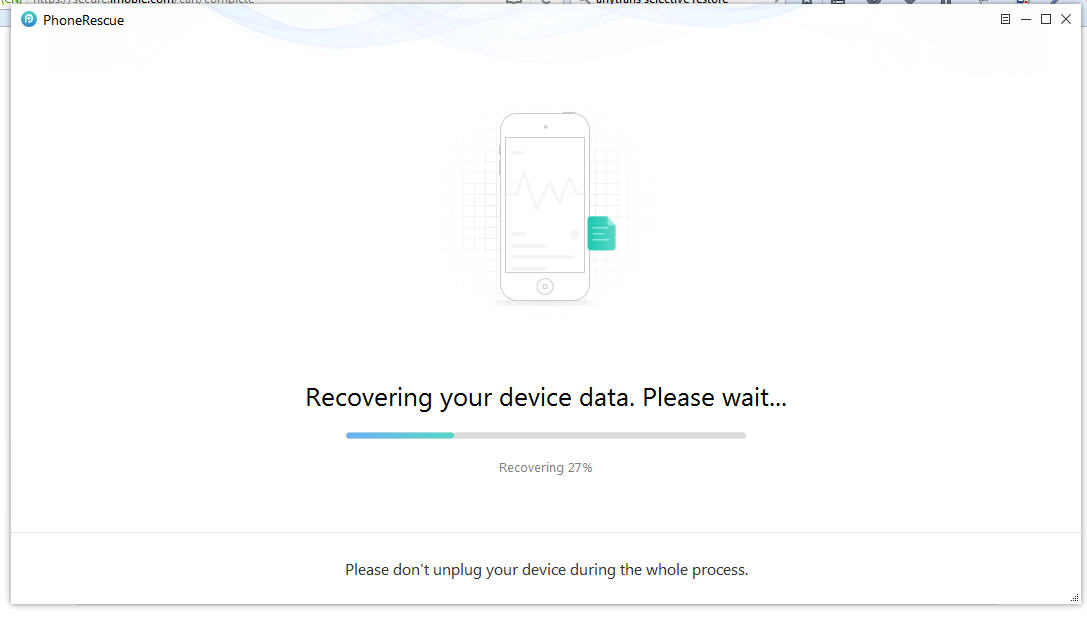
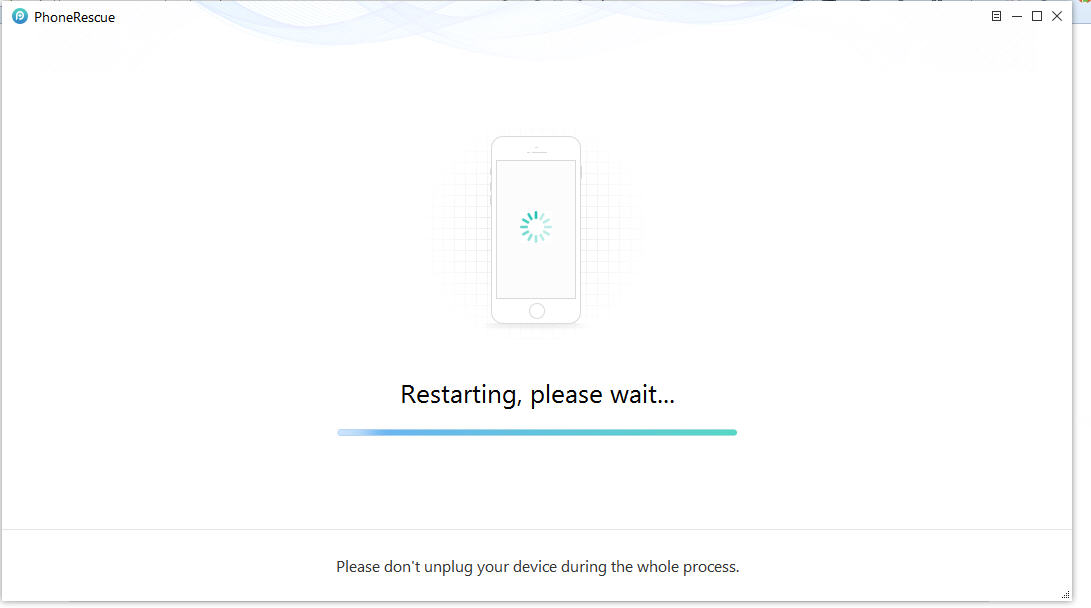
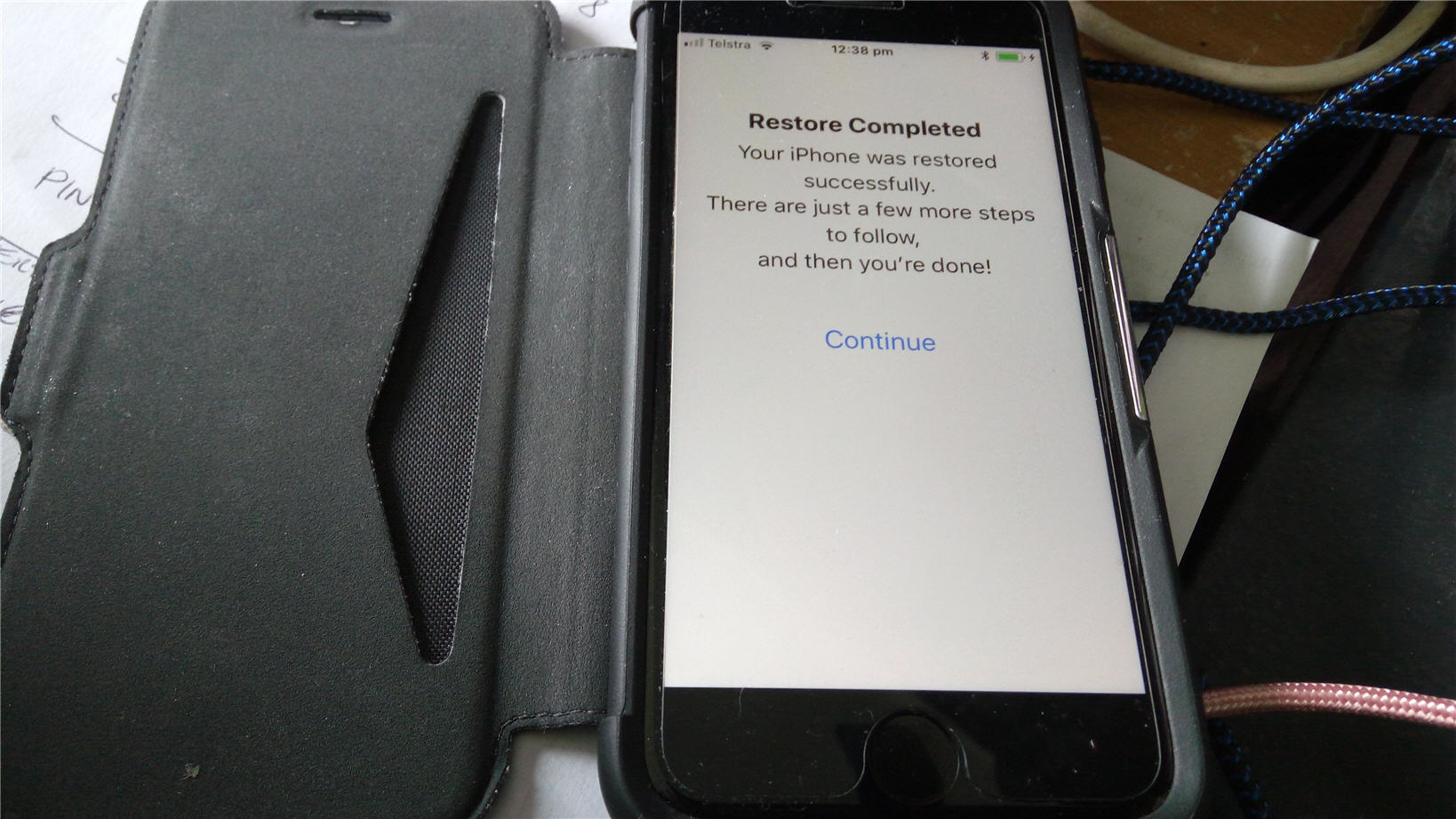
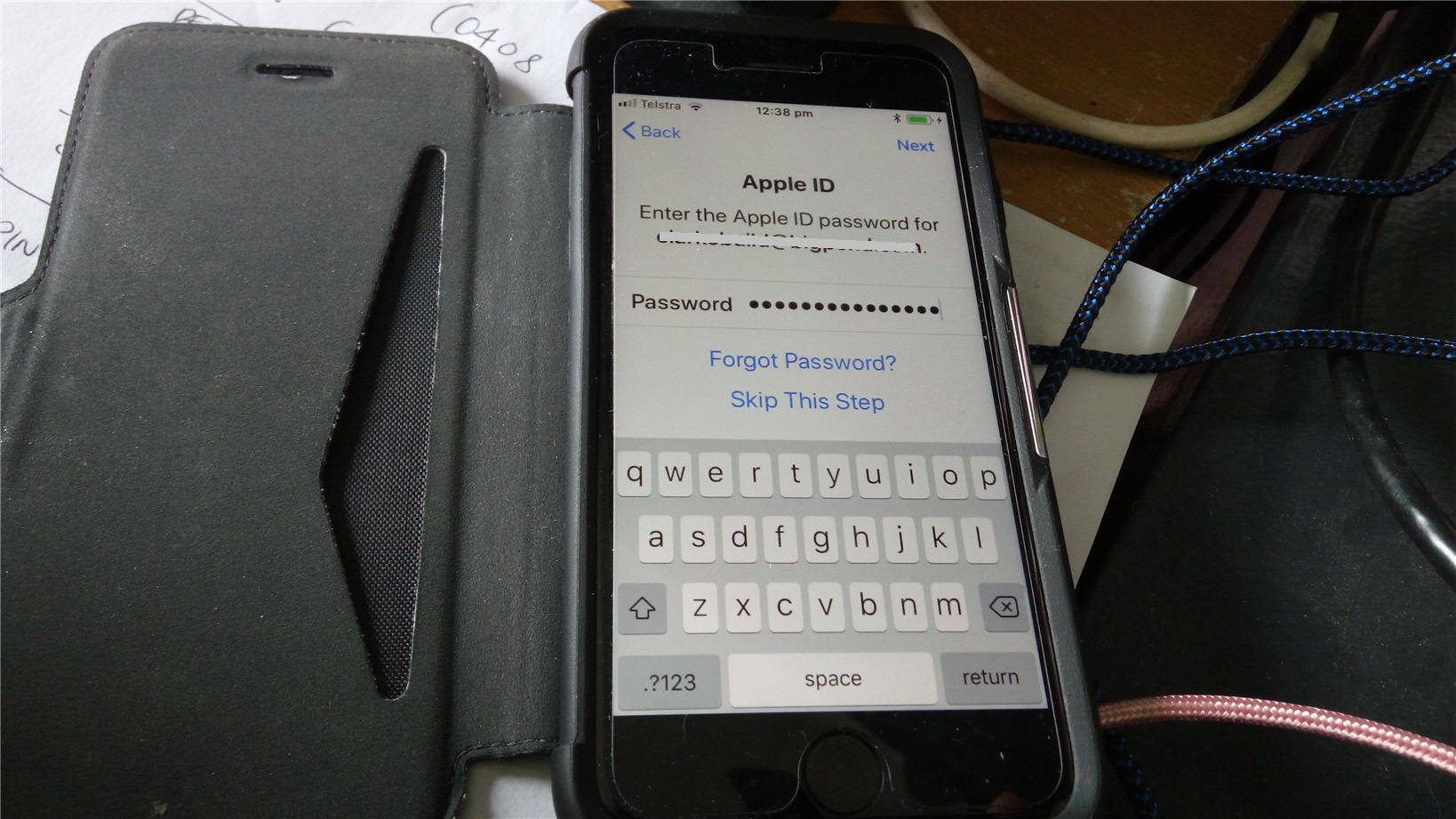
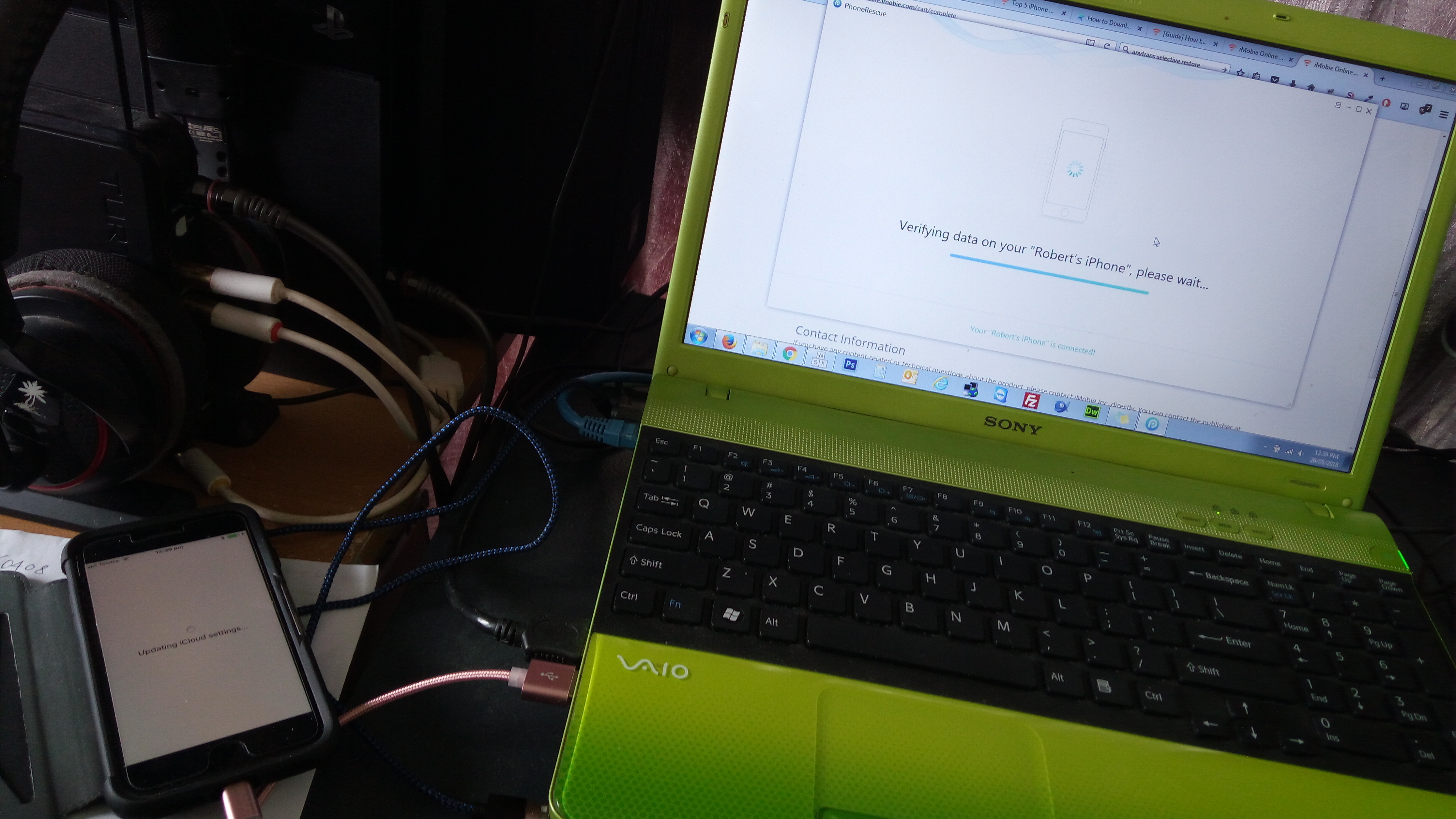
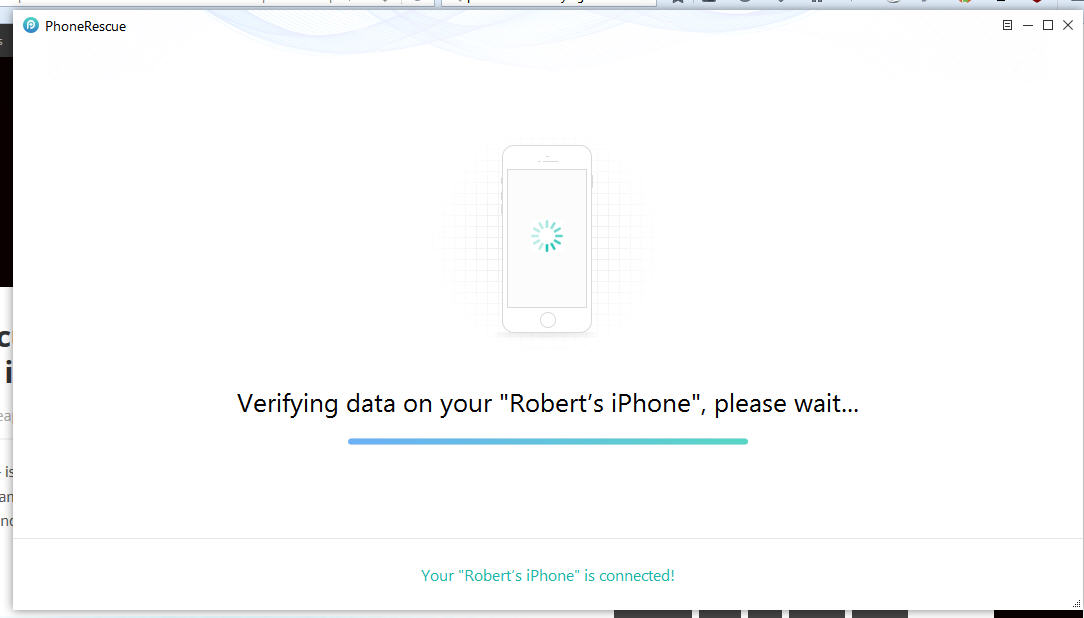 Add a comment
Add a comment