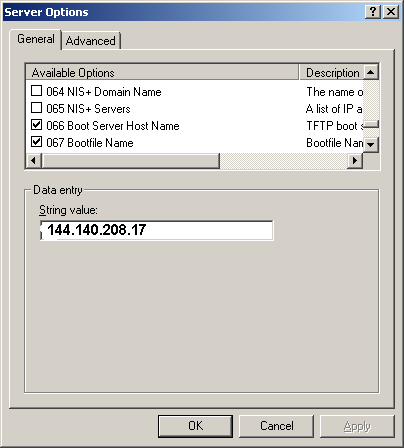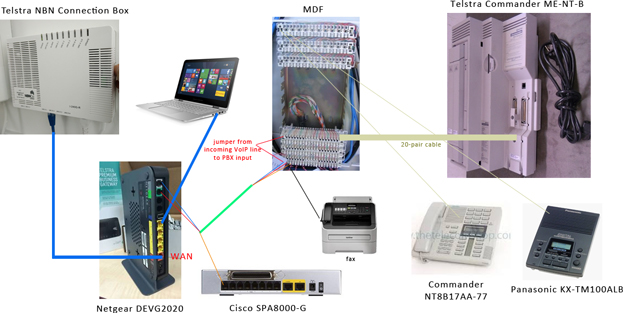Issue: Mitel 5312 IP phone screen is stuck on "Contacting RCS…" message.
When you restart the phone (by unplugging the network cable), it shows “VLAN None” then “Option 129 Missing”
Reason: There is no VLAN set on the phone. It should be set to a VLAN. In this case, it needs to be VLAN number 3. You may have to find your correct VLAN number.
Solution:
- Unplug the network cable which powers the phone.
- While the phone is booting, press and hold the Up and Down arrow keys simultaneously.
- Network Parameters? *=Yes #=No will show up.
- Press * for yes.
- View Current Netwrk? *=Yes #=No will show up.
- Press * for yes, so we can confirm what is set on VLAN.
- Press arrow down until you see the VLAN ID parameters. Keep pressing down and it will prompt for question as follows, and just press # for No.
- View Current Netwrk?
- View All IP Addrs?
- View DHCP Values?
- View Current Values?
- When it prompt for Static QOS?, press * for Yes.
- You can press # for No when it asked for View QOS Params?
- Press * for Modify QOS Params?
- Scroll down until you see the VLAN ID.
- Press 3 then scroll down again.
- It will ask to save the settings, so save it and it will ask to be rebooted.