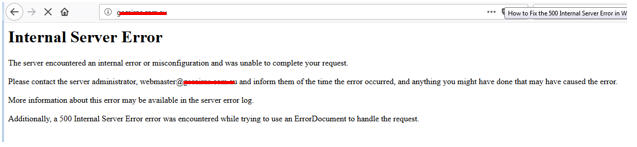
I got 500 Internal Server Error after trying to update WooCommerce from version 3.2.6 to 3.3.4 on a WordPress v4.9.4.
Reason: Make sure your hosting server PHP version is set to a minimum of version 5.6.
Add a comment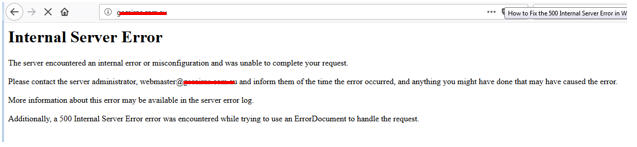
I got 500 Internal Server Error after trying to update WooCommerce from version 3.2.6 to 3.3.4 on a WordPress v4.9.4.
Reason: Make sure your hosting server PHP version is set to a minimum of version 5.6.
Add a commentI need a module to accept Stripe payment on the Joomla website I am working on, it also needs a membership subscription and to be able to be added as MailChimp subscriber. My option was to buy a module called Membership Pro by OsSolutions but I thought of giving a try.
What you need for this to work on your current Joomla are the following:
On previous Stripe Dashboard, you can view the API, either the test and live publishable and secret key on one page.
On the current Dashboard, I got confused why I couldn't see the live API key.
The reason why was because I keep clicking the "View test data" toggle which shows the Test API key everytime I clicked the API menu. I need to click teh "View test data" as I was checking the Events and Logs on the website I was testing.
Add a commentPaste the following code on top of your main template file (ex. index.php):
JHTML::_('behavior.modal','a.mymodal');
The word mymodal can be any word that you like to use as your modal class.
Then, use the link in the following format in your article or page.
<a class="mymodal" href="/images/image.jpg">Image or Text for a popup</a>Add a comment
Basic principle in downgrading your Joomla from 3.3.3 to 3.2.4 can be found below.
Joomla 3.3.3 requires a minimum of PHP 5.3.10. While some of our Joomla websites are hosted on an SME Server Contribs v 8.0, the latest update of PHP is only version 5.3.3 and have no plans of updating it on version 8 I believe.
@import url("main.css");
@import url("template.css");
You may need to modify your body background if it's not white.
body {background:#fff;}

Magento version: 1.4.2
XAMPP version: 3.1.0
PHP version: 5.4.7
If you can still log into Magento’s backend, you can easily modify the base URLs of the site via:
System -> Configuration -> Web (Under the General section) -> Unsecure
There change the Field "Base URL" to the new domain.
System -> Configuration -> Web (Under the General section) -> Secure
The "Base URL" field should match the site’s domain.
But, if you cannot access the backend anymore, you need to modify the URL within the database thru phpMyAdmin if you have one configured.
Add a commentdfGallery error Invalid cURL response when accessing Admin control panel and Invalid JSON Data on website page itself.
Current installation: PHP v5.3.1, MySQL v5.1.41, dfGallery v2.0, mod_rewrite & cURL modules are loaded
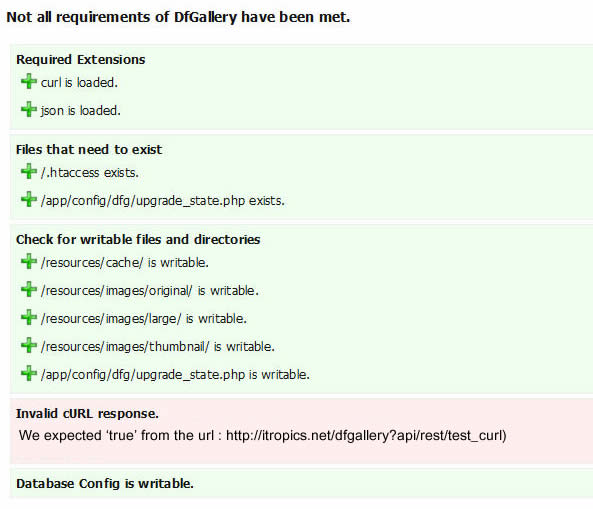
After uploading all Wordpress files from Windows localhost to NetRegistry root folder, my template CSS file is unreadable. When I checked cPanel Error Log, this error appeared:
(13)Permission denied: /home/xxxx/public_html/wp-content/.htaccess pcfg_openfile: unable to check htaccess file, ensure it is readable, referer: http://www.itropics.net/
Solution:
Make sure your wp-content folder permission is set to 755.
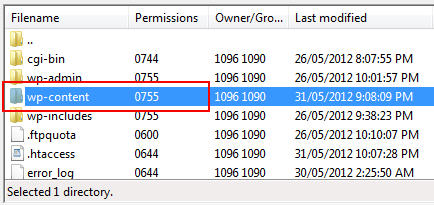
Add a comment
On your SME Server's (Contribs.org) console, issue the following commands:
yum --enablerepo=smecontribs install smeserver-phpmyadmin
signal-event post-upgrade
expand-template /usr/share/phpmyadmin/config.inc.php
expand-template /etc/httpd/conf/httpd.conf
svc –t /service/httpd-e-smith
svc –t /service/httpd-admin
OR if above gives you an error "No package smeserver-phpmyadmin available. Nothing to do" then do a yum localinstall:
cd /tmp
wget http://www.sme-server.de/download/sme7/contribs/smecontribs/smeserver-phpmyadmin-2.11.1.2-3.el4.sme.noarch.rpm
yum localinstall smeserver-phpmyadmin-2.11.1.2-3.el4.sme.noarch.rpm
signal-event post-upgrade
expand-template /usr/share/phpmyadmin/config.inc.php
expand-template /etc/httpd/conf/httpd.conf
svc –t /service/httpd-e-smith
svc –t /service/httpd-admin
OR update your repository to sme7contribs:
db yum_repositories set sme7contribs repository \
GPGCheck yes \
MirrorList http://distro.ibiblio.org/pub/linux/distributions/smeserver/mirrorlist/smecontribs-7 \
Name 'SME 7 - contribs' \
Visible no \
status disabled
signal-event yum-modify
yum clean all
Then repeat the installation procedure above where it says yum --enablerepo=smecontribs install smeserver-phpmyadmin.
rpm -e smeserver-phpmyadmin
... allow from allto
...
... allow from 127.0.0.1 192.168.1.0/255.255.255.0 123.456.789.012Of course, 123.456.789.012 will be your public IP address.
...
svc -t /service/httpd-e-smith
expand-template /usr/share/phpmyadmin/config.inc.php
svc –t /service/httpd-e-smith
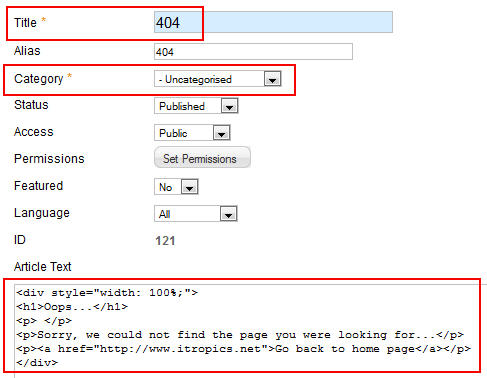 Add a comment
Add a comment
$item->title = htmlspecialchars($item->title);
$item->title = $item->title;
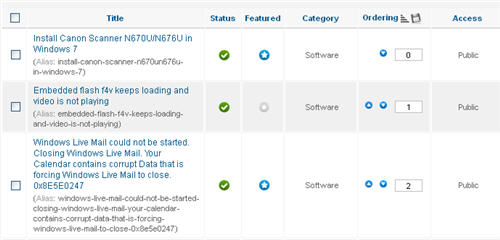
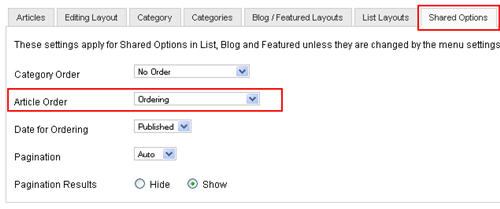
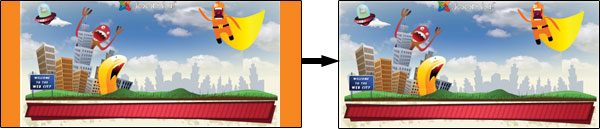
overflow-x: hidden;Add a comment
chown -R www:www /opt/joomla/Add a comment
cd /opt/joomla
find . –type f –exec chmod 644 {} \;
find . –type d –exec chmod 755 {} \;
When designing a webpage, my computer used to freeze. When I checked the Task Manager, the CPU Usage reached to 100% wherein 98% is used by iexplorer.exe. I have been testing one of the webpage in Internet Explorer 6, 7 & 8 and each one of them made the CPU Usage reached to 100%. Using Firefox alone had no effect - meaning, it had its normal CPU Usage while testing the webpage.
I checked my CSS and tried to delete some of the codes until I finally saw this code which uses all of my CPU resources:
#content { height: expression(document.getElementById("content").offsetHeight); }
That is the code for IE6 to compensate its inability to interpret top:0; and bottom:0;
Add a commentIn a Dynamic Flash Gallery template like this, sometimes you might get into a problem where you couldn't receive message from your Contact page. Make sure that your hosting company supports PHP and mail post.
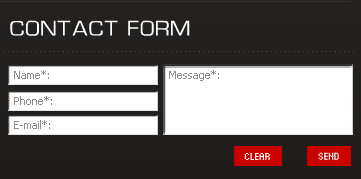
Check the file attributes of contact.php, it should be 777.