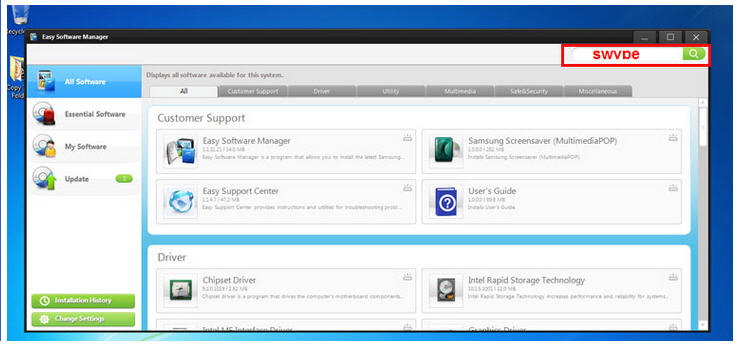I had to find Swype to be installed on Samsung 700T Slate with Windows 7 Professional, as the Slate owner is not happy with Windows 7 on-screen keyboard.
I was able to do it by doing this:
- Click this link http://www.samsung.com/au/support/swupdate/support-swupdate-popup.html then click the SW UpdateDownload button.
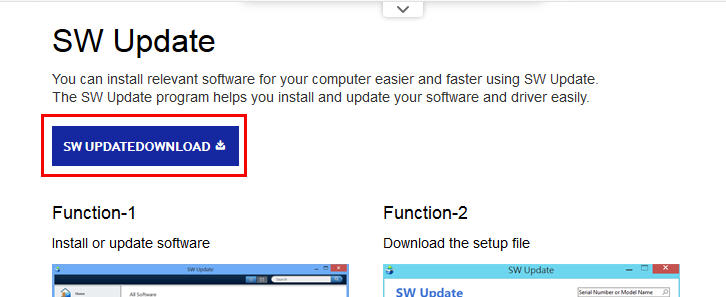
- Once downloaded, install the SW Update software, then run it. Sometimes, it will detect the model of your hardware, if not, type your model on the upper right hand screen and it will give you software to download.
- Tick Easy Software Manager from the list then click Save, select a location where to save it (i.e. Desktop or Downloads folder).
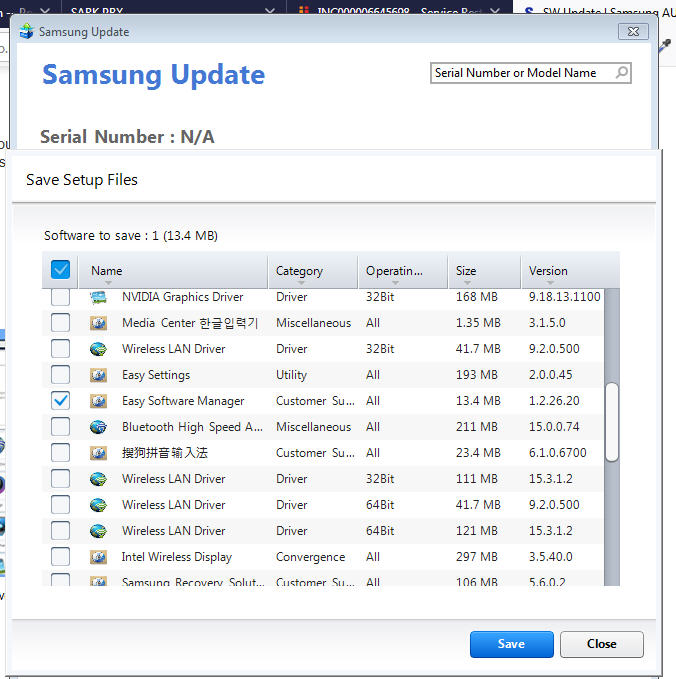
- Once it finished downloading, it will try and open the folder or if it didn't open a folder, then go to the location where you save it and look for a folder called SystemSoftware. Then go to Easy Software Manager_**, then double-click the SWM_Setup.exe which will then install it.
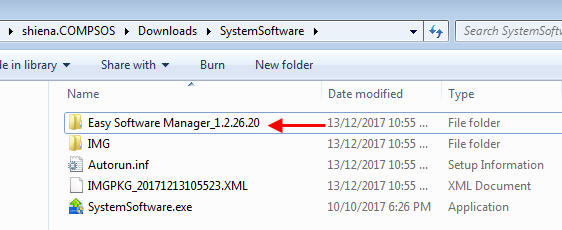
- Then click the Start button then Samsung then Easy Software Manager then search for Swype.

- You can install Swype by going to the Updates section, and select Swype then update. Once installed, go to Start -> All Programs and look for Swype and set it as default keyboard.
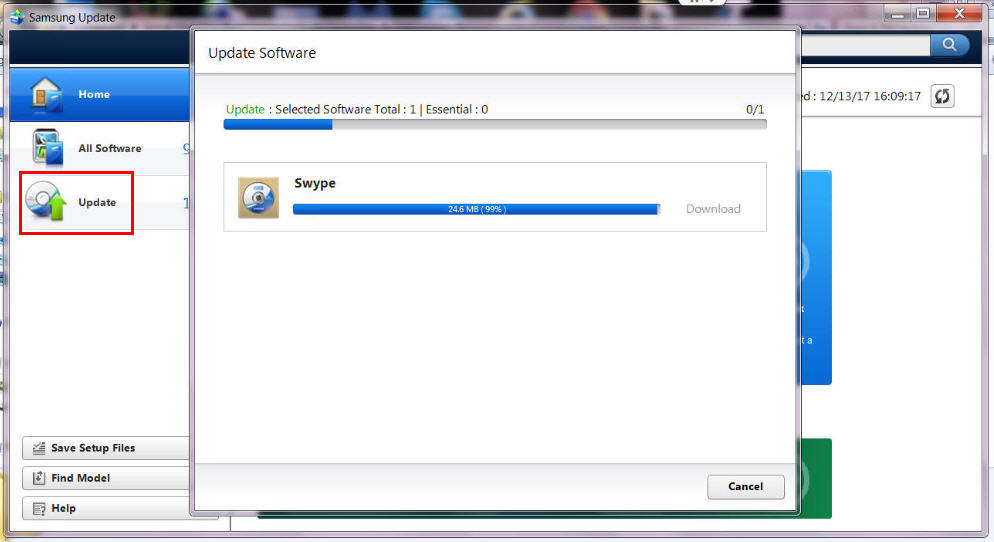
Below is the screenshot of the old Samsung Easy Software Manager.