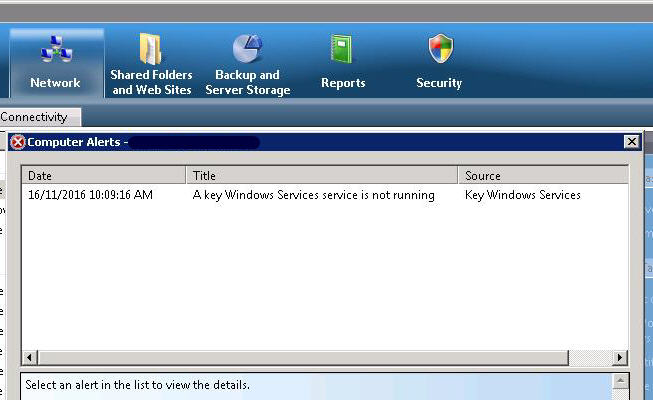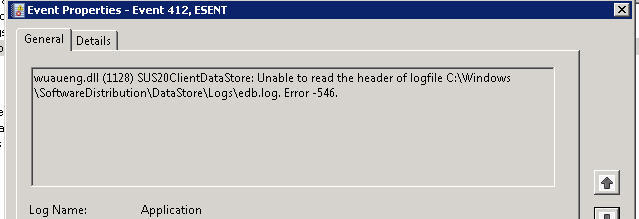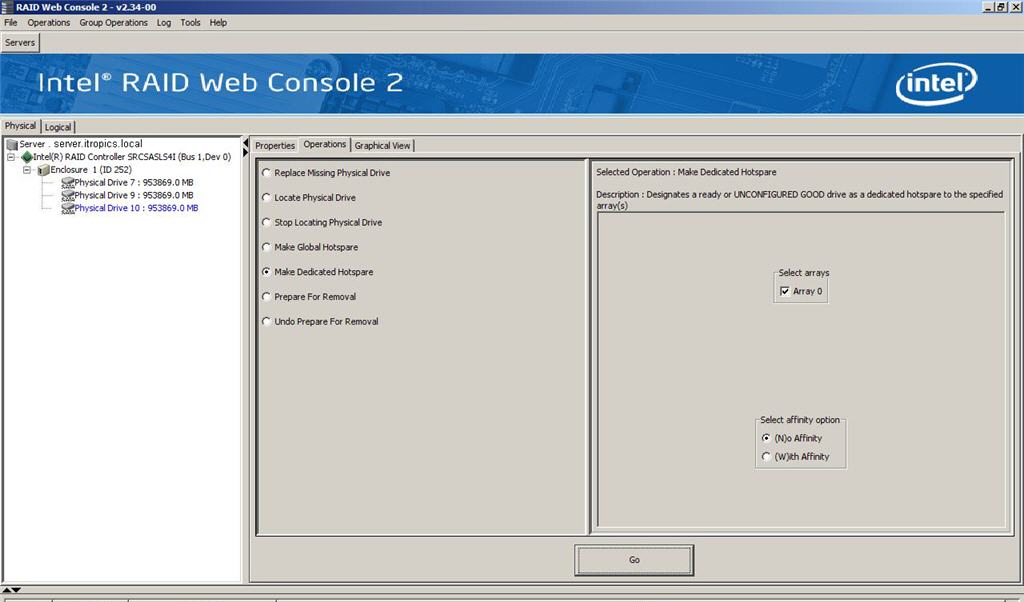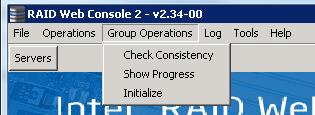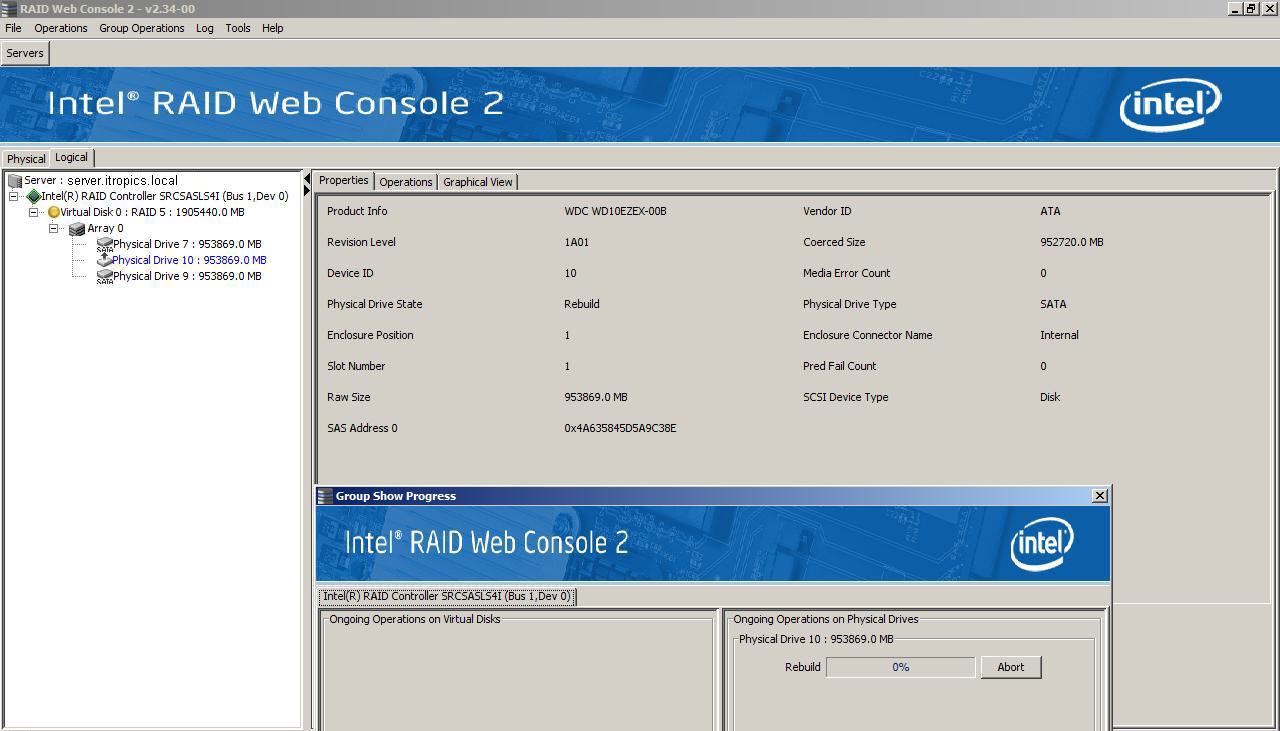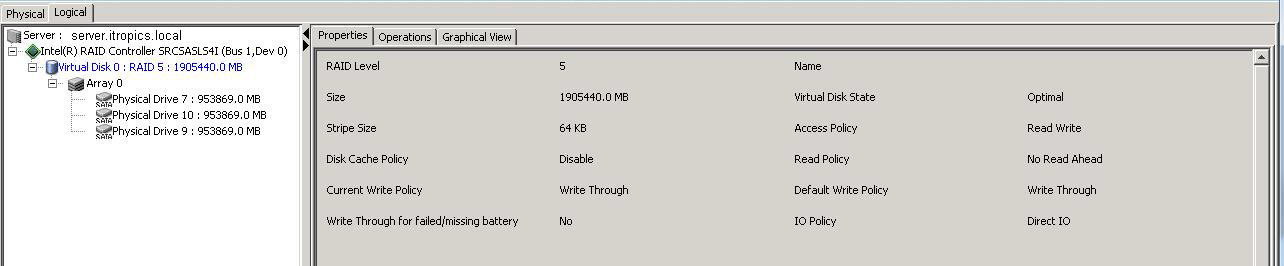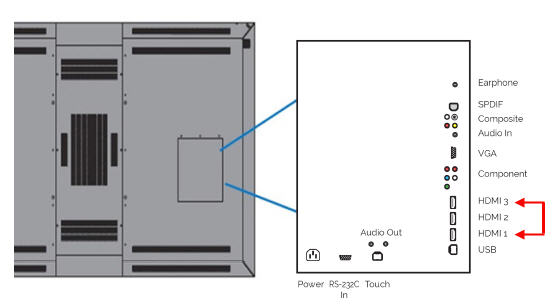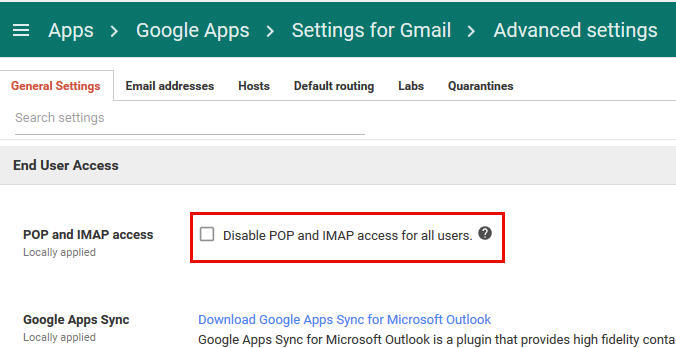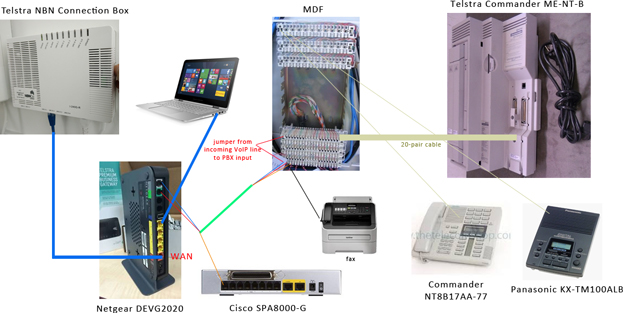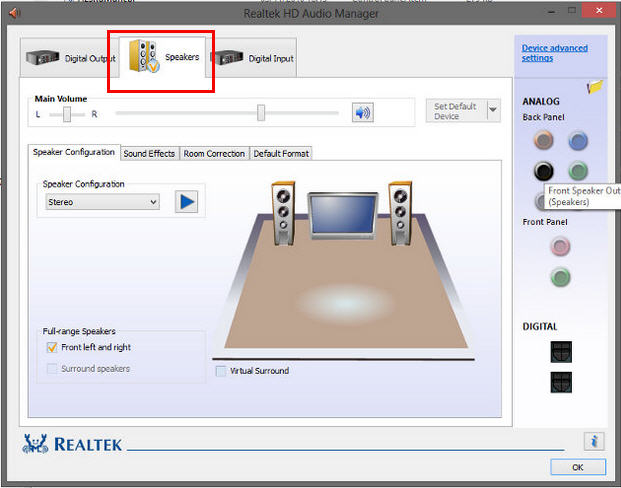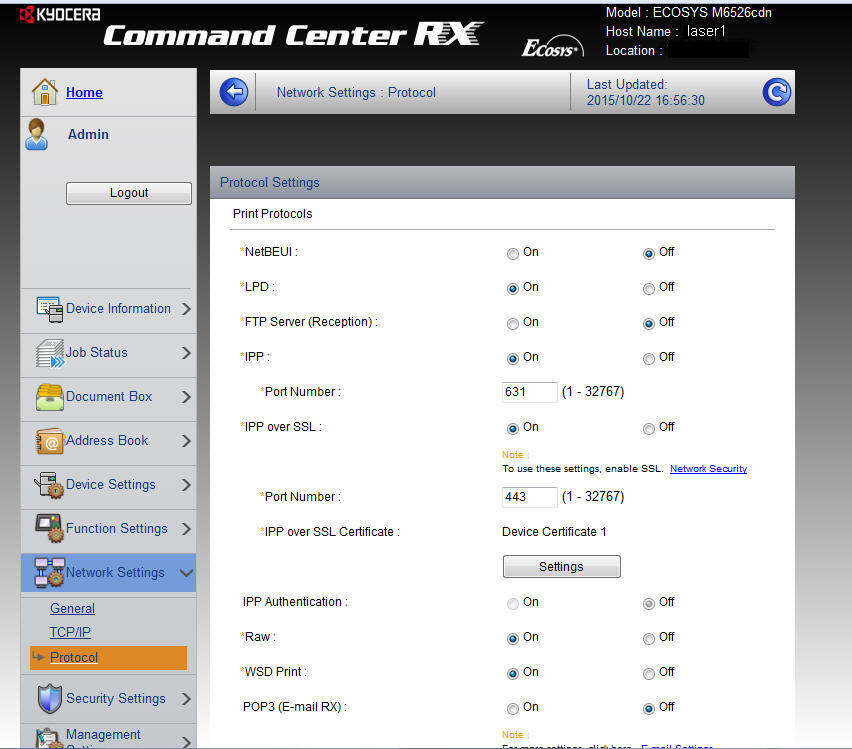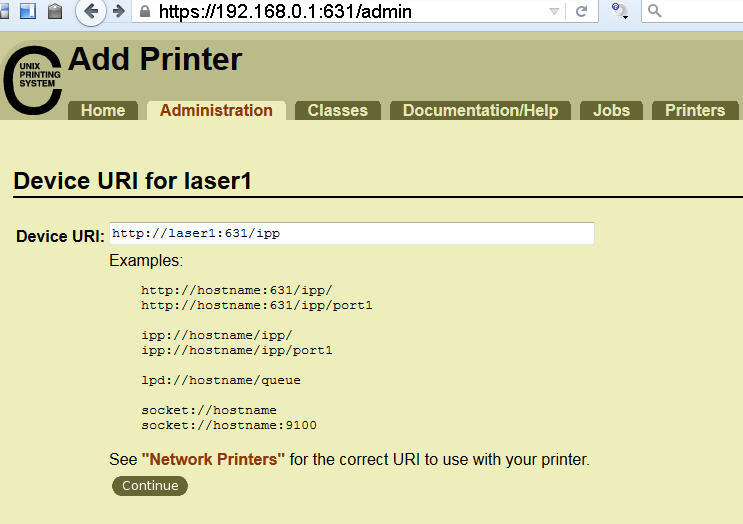I was trialing the BackupAssist v9.4.2 on one of the Server with SBS 2008 x64 installed, so I decided to do a review of the product as I was impressed with the trial version and quick support. I did a bare metal backup and restored it to a virtual machine (VirtualBox) with dissimilar hardware, which I encountered few issues and luckily got fixed, details can be found below.
This SBS 2008 serves as Active Directory, DHCP, DNS server and it is hosting Exchange 2007.
I downloaded the BackupAssist software and installed, their 30-day free trial is fully functional including their add-ons.
Their support is also great, you get a response within an hour most of the time. There's also an Australian number that you can ring who is physically based here.
If you decided to buy the software, make sure to re-do your RecoveryAssist CD as the previous one will still be on trial mode and not licenced.
If you will be backing up to an external USB drive, make sure it qualifies with a 512 byte sector size as per this link https://social.technet.microsoft.com/wiki/contents/articles/1780.windows-small-business-server-external-backup-drives-compatibility-list.aspx
On this trial, I used a 2TB Verbatim Store N Go.