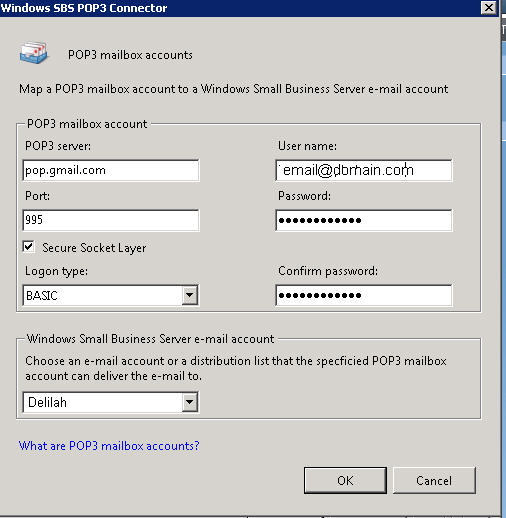- Login to Google Admin Console and make sure the POP is enabled on all email accounts you want to setup on SBS POP3 Connector.
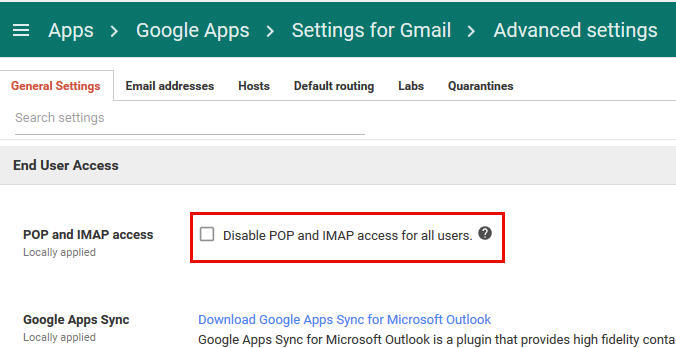
- Still in Google Admin Console, disable the Less secure apps, by going to Security > Basic settings. Under Less secure apps, select Go to settings for less secure apps.
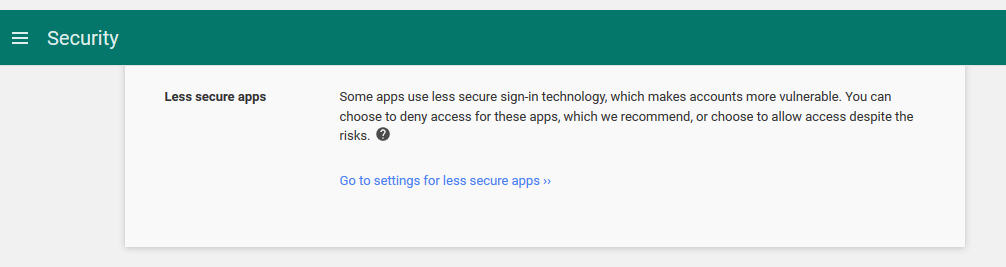
In the subwindow, select the Allow users to manage their access to less secure apps radio button.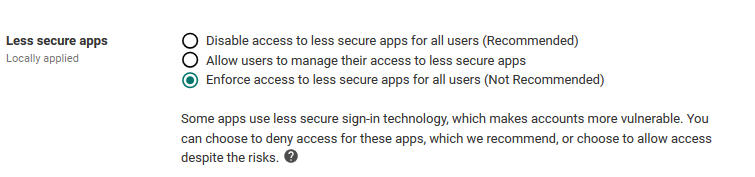
Because if you don’t, your SBS 2008 pop3service.log will show as below even though your username and passwords are correct.
EVENT: The credentials provided for user account "This email address is being protected from spambots. You need JavaScript enabled to view it." on the server "pop.gmail.com" are incorrect. Verify the user name and password for this user account.
[t 0] 05/18/16, 14:26:17: ERROR: 0x800ccc90 ("IXP_E_POP3_RESPONSE_ERROR") at d:\wssg_src\sbs_cougar_rtm\sbs\src\messaging\pop3\ixppop3.cpp:526.
[t 0] 05/18/16, 14:26:17: Failure detected in CPOP3Downloader::OnResponse for command "[POP3_PASS]": 0x800ccc92 - On SBS 2008 Console -> Network -> Connectivity -> POP3 Connector, make sure your POP server is as follows:
POP3 Server: pop.gmail.com
Port: 995
Secure Socket Layer: tick