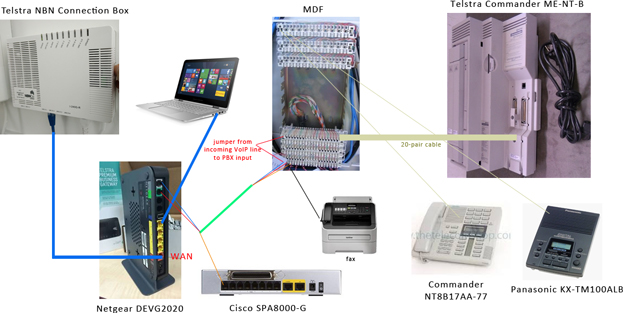
Devices involved on this setup are the following:
- NBN Modem is Telstra Netgear DEVG2020
- VoIP Gateway Cisco SPA8000-G for the 3rd phone line
- Existing premise MDF
- Analogue PBX is Telstra Commander ME-NT-B 742/116
- PBX handset is Commander NT8B17AA-77
- PBX answering machine is Panasonic KX-TM100ALB
Before the internet has been migrated to NBN connection, it was using Telstra ADSL connection.
After the NBN became active, Telstra copper lines became inactive (not physically though) and everything comes to the fibre.
Meaning all existing phone numbers have to be ported as a cloud number and be configured on the modem.
Telstra Netgear DEVG2020 comes with VoIP already configured, but if you need the username and password then you need to contact Telstra.
Basically, the objective is to get incoming lines from the modem back to the MDF (i.e. pair 1, pair 2, pair 3 as incoming lines normally starts from first pair) then make sure you jumper pair 1, 2, 3 to your PBX device.