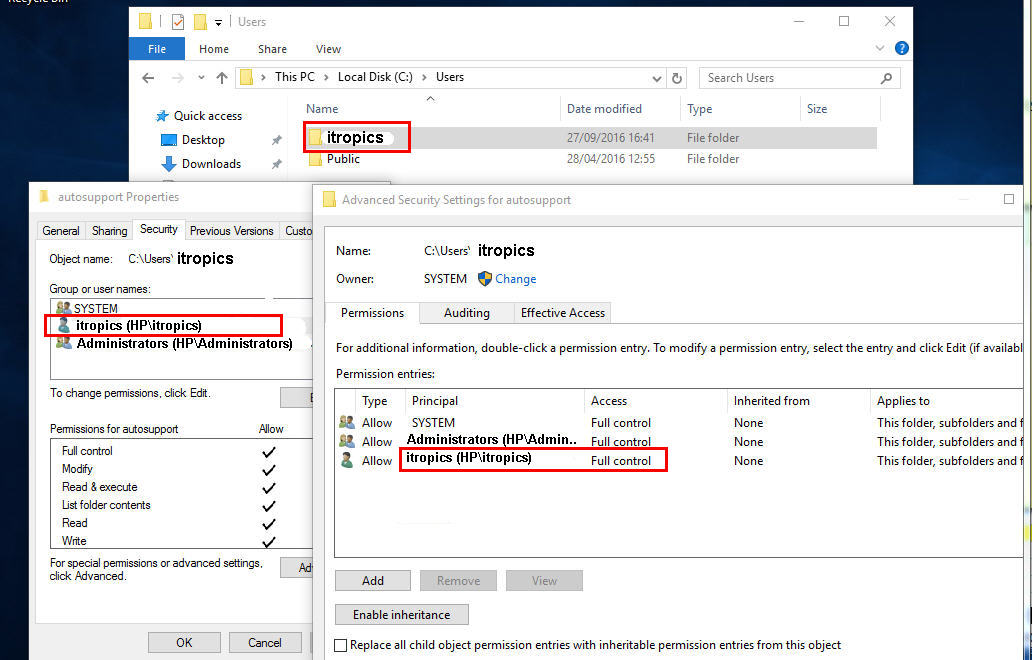Windows 10 Symptoms:
- Start menu when left click is not showing
- Mouse cursor keeps spinning
- Takes too long to restart and shutdown
- Black screen after logging into Windows 10
- On Safe mode - everything is behaving normally
Solutions tried:
The following had been done but none fixed the issue.
- Virus scan - found no infection
- sfc /scannow
- Disk check
- Windows Memory Diagnostic and MemTest
- uninstalled Java
- c:\Users - added "All Application Packages" with Full Control
- uninstalled CCleaner
- Disabled Windows Defender
- Enabled fast startup on Power Options
- changed WaitToKillServiceTimeout to 1000; added HungAppTimeout and WaitToKillAppTimeout with 1000 value
- System restore
- Disabled all context menu except Microsoft using NirSoft ShellExView
- Dism /Online /Cleanup-Image /RestoreHealth
Solution that worked:
Make sure that the user has full control on that profile. This applies even the computer is joined or not joined to the domain. If the computer is joined to the domain, then make sure domain\username has full control. If the computer is joined to the workgroup, then make sure computername\username has full control.
The user suddenly got dropped somehow.