This has been tested in Windows 7 Starter 32-bit.
- Download the following:
- Unzip both .exe drivers to a suitable folder.
- Connect the scanner to your computer... Then eventually Windows will say that it could not install or find the driver.
- Go to Start -> Devices and Printers. Look for your Canon scanner then update the driver manually by navigating to the location of your uncompressed driver.
- Now install the CanoScan Toolbox but first open the Disk1 folder located inside the uncompressed folder and change the compatibility settings of Setup.exe by changing it to Windows XP SP3, Run this program as administrator and disable the bottom 3 tick boxes as per image below.
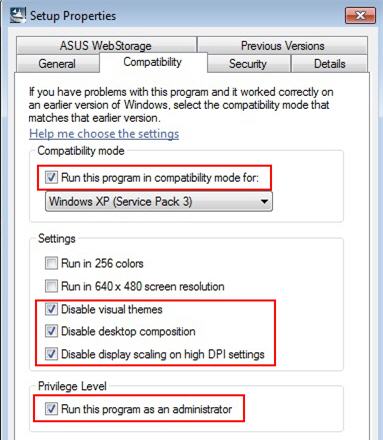
- Now run the Setup.exe file.
- Restart your computer.
- Open your CanoScan Toolbox then click Scan-1 icon.
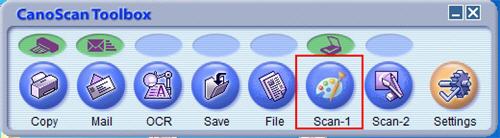
- Change Link scanned images to C:\Windows\System32\mspaint.exe or any other picture viewer that you have installed.

- Now click Scan.