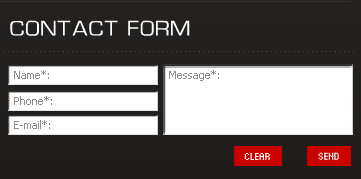There are times that accessing a shared folder or mapping a drive from Vista (as the server) using your XP (as the client) machine gave you this error "The specified server cannot perform the requested operation." Your only hope is restarting the server to allow access to the shared folder again.
To help you troubleshooting the issue, you may need to install LLTD (Link Layer Topology Discovery - KB922120) in your XP machine. Please check my other article for some helpful troubleshooting tips about Vista-XP sharing issues.
Download the WindowsXP-KB922120-v5-x86-ENU.exe, running it will give you an error not allowing you to install it, but there is a way around it...
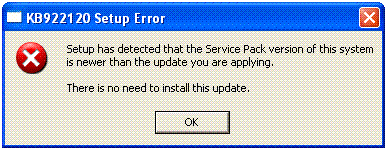
Add a comment