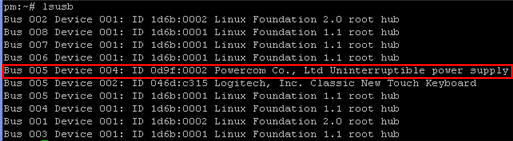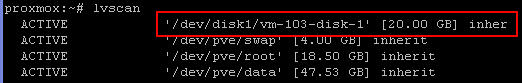When running e2fsck -y /dev/sdc1, I'm receiving the error:
e2fsck: Filesystem has unsupported feature(s) while trying to open /dev/sdb1
Solution:
In my case, the file system of the external USB drive was ext4, reformatting it to ext3 eliminate the issue.
To view the current file system, do the following:
- Mount the device
mount /dev/sdc1 /media/usbdisk
- Issue the command
df -T
To re-format the partition to ext3 without needing to re-partition:
mkfs.ext3 -L MyLabel /dev/sdc1Add a comment