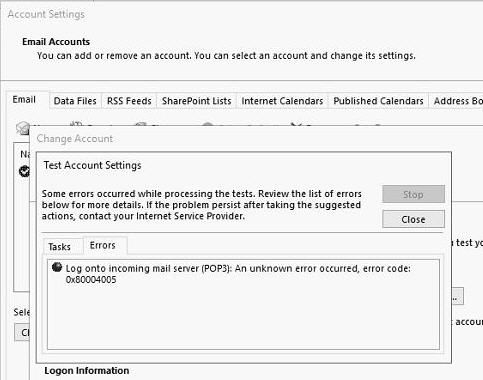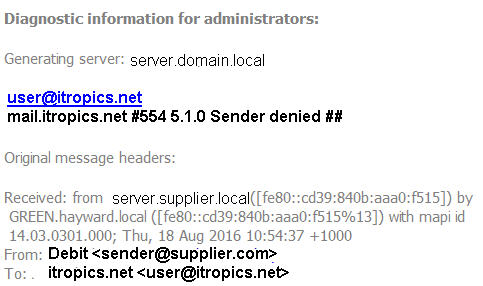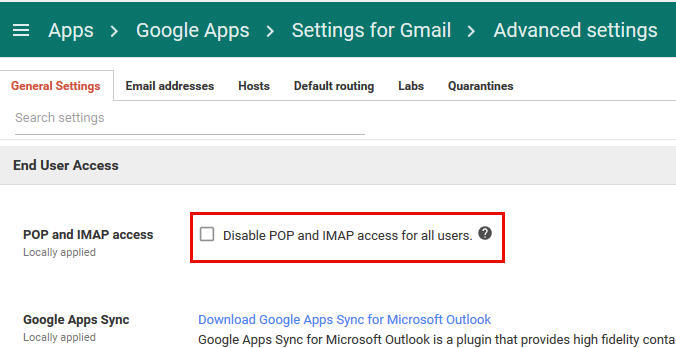When setting up a new IMAP account on Outlook 2016, I keep receiving an pop-up "An unknown error occurred, error code: 0x8004011c"
And if I used the wizard, "Something went wrong and Outlook couldn't set up your account." error will pop up. The "something went wrong..." error also appears when setting up an Exchange Online or Office365 account, so fix below is applicable.
Computer is joined to a local domain, and email is on Zarafa Server. IMAP is also enabled for this user account.
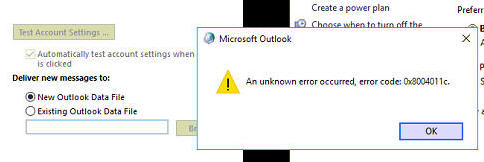
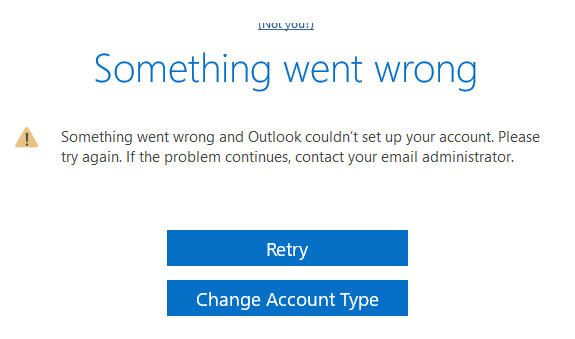
Solution:
On HKEY_LOCAL_MACHINE\Software\Microsoft\Cryptography\Protect\Providers\df9d8cd0-1501-11d1-8c7a-00c04fc297eb,
create or set a new registry DWORD value, named ProtectionPolicy, set the value 1