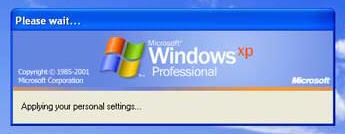
Do you usually receive this error once in a while? When a client computer is connected in a domain, you might get this message stuck in your screen "Applying your personal settings..."
To solve the issue:
- Make sure that the DNS Server in the TCP/IP of the local computer is set to the IP of your local DNS server and not the DNS of your ISP.
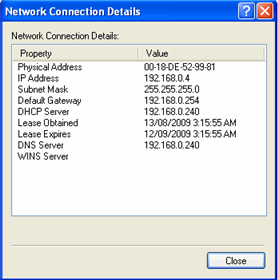
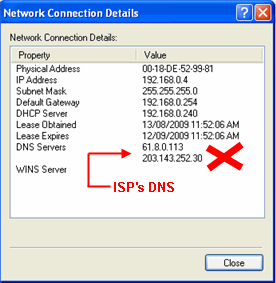
- Login to client's computer as workgroup/adminstrator, then open the Registry Editor and disable the Verbose Status. Verbose logging is a computer logging mode that records more information than the usual logging mode. (Verbose means "using more words than necessary".) Verbose logging options are usually enabled specifically for troubleshooting because they create large log files and can slow down performance. You can find the meaning and usage of Verbose Status here.
- Click Start, and then click Run.
- In the Open box, type regedit, and then click OK.
- Locate and then click the following registry key:
HKEY_LOCAL_MACHINE\SOFTWARE\Microsoft\Windows\CurrentVersion\Policies\System
- On the Edit menu, point to New, and then click DWORD Value.
- Type verbosestatus, and then press ENTER.
- Double-click the new key that you created, type 1 in the Value data box, and then click OK.
- Quit Registry Editor.
- Restart the computer and try to login again using your domain username and password.
This fixed my issue, it may or may not help you at all.