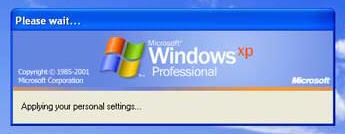
Do you usually receive this error once in a while? When a client computer is connected in a domain, you might get this message stuck in your screen "Applying your personal settings..."
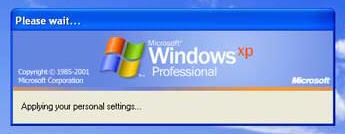
Do you usually receive this error once in a while? When a client computer is connected in a domain, you might get this message stuck in your screen "Applying your personal settings..."
NOTE: Performing procedures below may corrupt your motherboard's BIOS if not done properly. I don’t take any responsibility for anything that results from following these instructions (good or bad). You’re following these instructions at your own risk.
Let's start - this instruction is originally from HP Forum created by Justin Maslack. Download the Crisis Recovery file here.
I had to apply these instructions as I have Windows XP installed in my HP Pavilion dv2000 (dv2533) laptop. After 1.5 years, my motherboard died, I had to replace it and re-downgrade BIOS to version F.13. The seller where I bought the motherboard (PCSuperFreak on eBay) flashed the BIOS with the latest version (version F.2E at that time).
When I downloaded BIOS version F.13 and tried to install it, it won't allow it unless I have Vista installed. So, I need to convert the BIOS file to a bootable floppy version using Phoenix Crisis Recovery. I will not tackle how to create a Crisis Recovery Disk in detail. I attached the file compiled by Justin Maslack which can be downloaded here.
Add a commentIn your LAN TCP/IP properties, change the DNS to 4.2.2.2 and 4.2.2.3