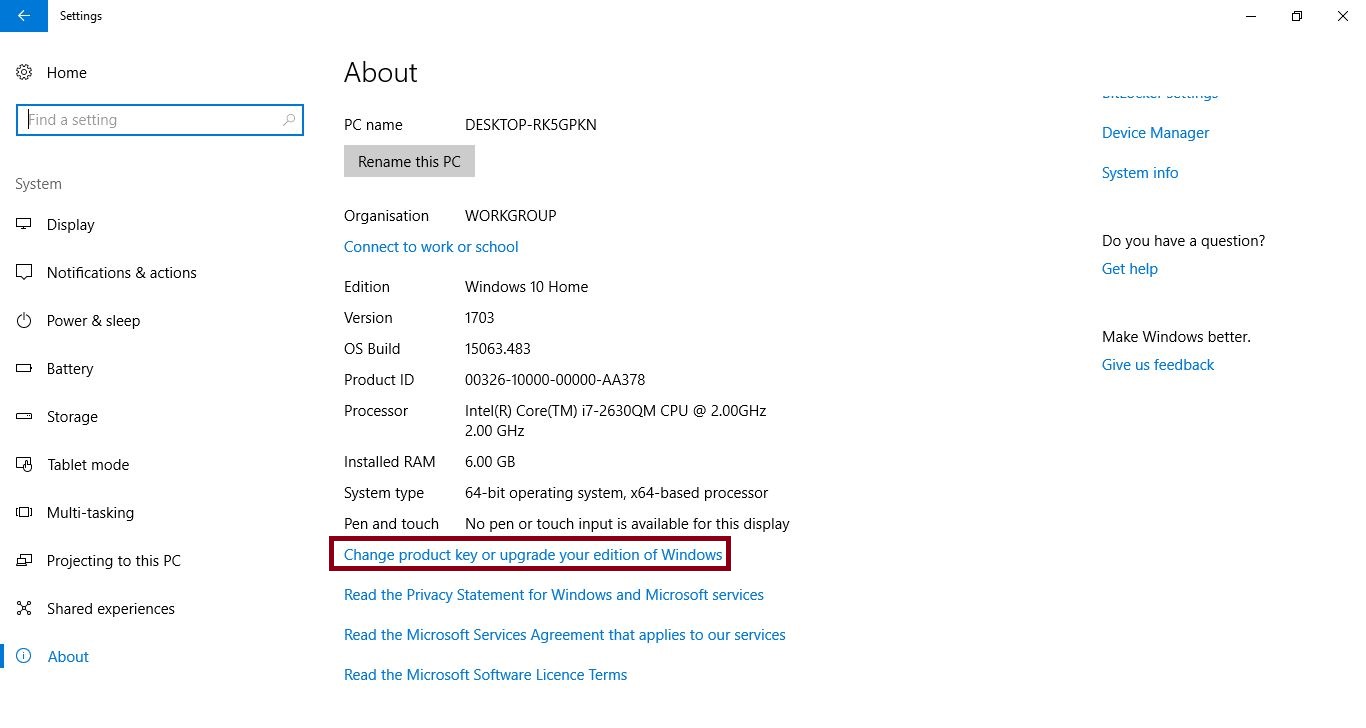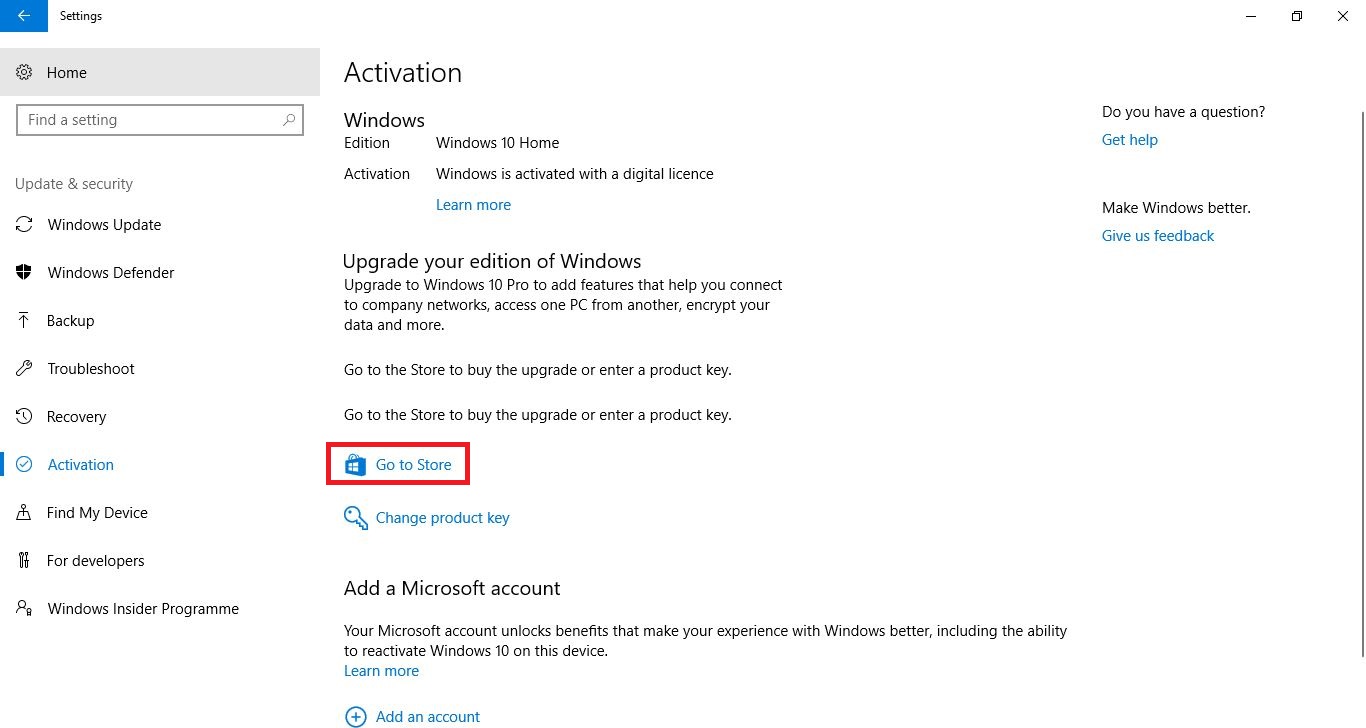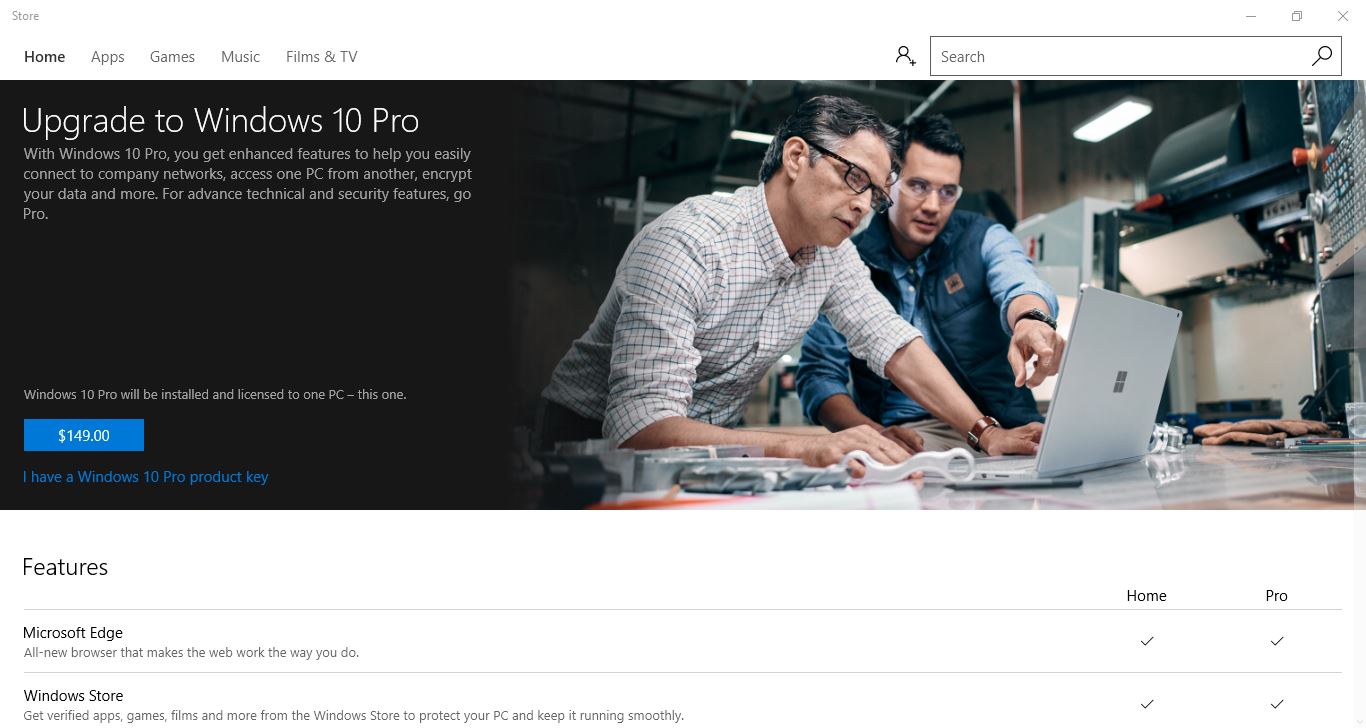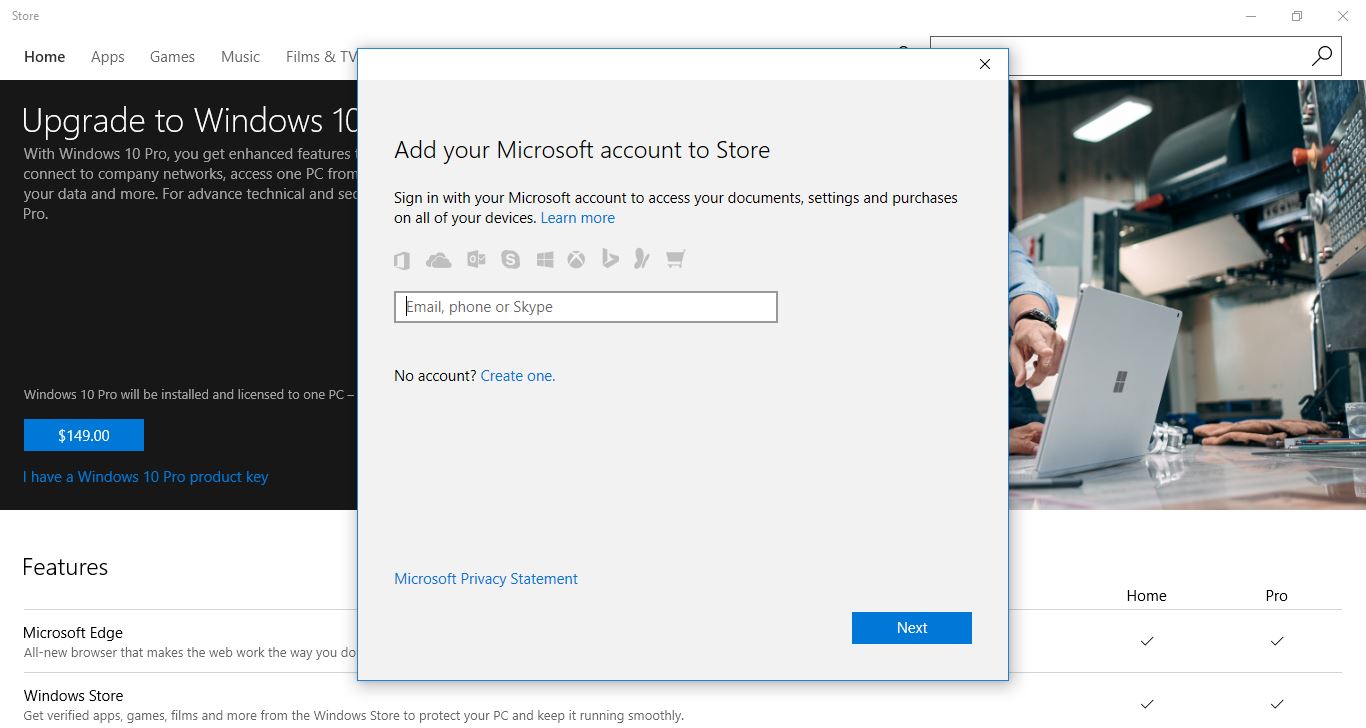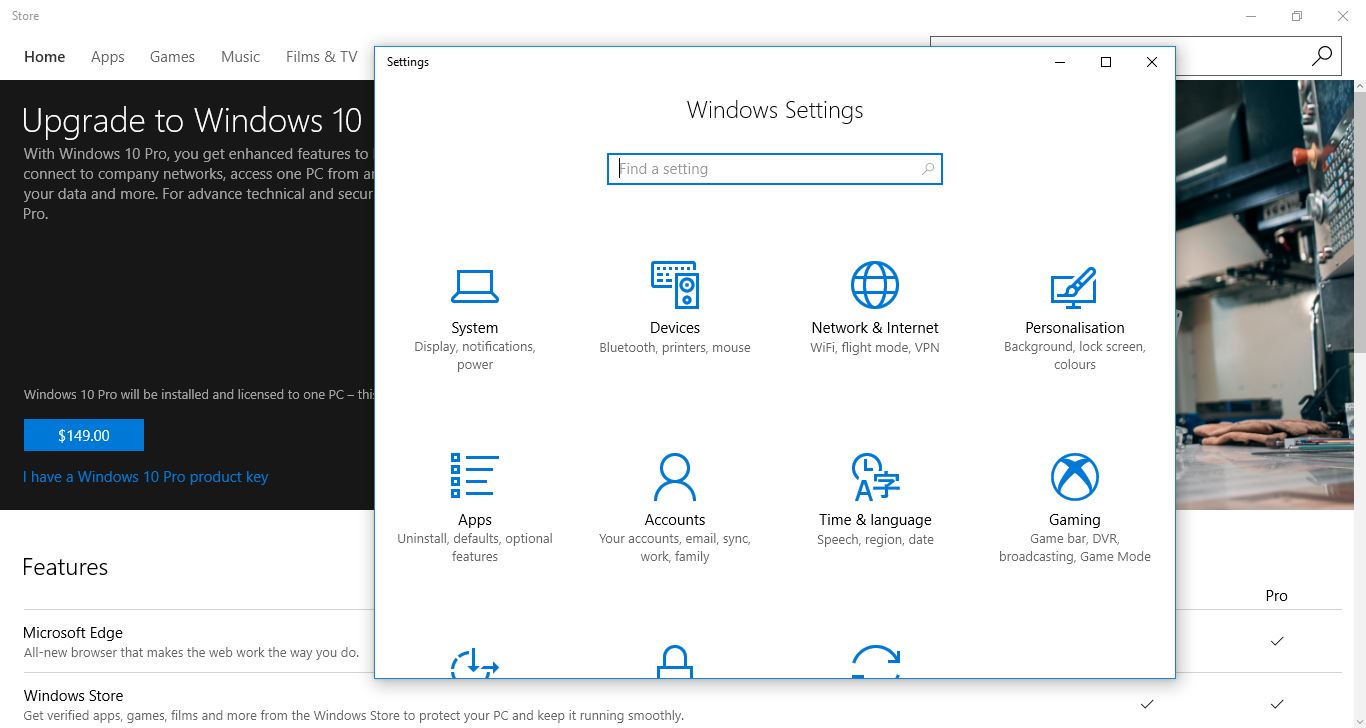To do an inplace upgrade from Windows 10 Home to Professional edition, go to Settings -> System -> About then click the link Change product key or upgrade your edition of Windows.
Then click on Go to Store link.
Below is a screenshot from a Windows 10 Home laptop, price shows is $149, I am assuming it includes GST.
You can buy a retail version to use for inplace upgrade of Windows 10 Home to Professional. Unless, you buy a Windows 10 Professional OEM licence which is like $249.
Doing an inplace upgrade will save you around $100.
You will need a Microsoft account to continue buying.
If you change your mind and click on "I have a Windows 10 Pro product key" then Settings will open up again like the screenshot below.