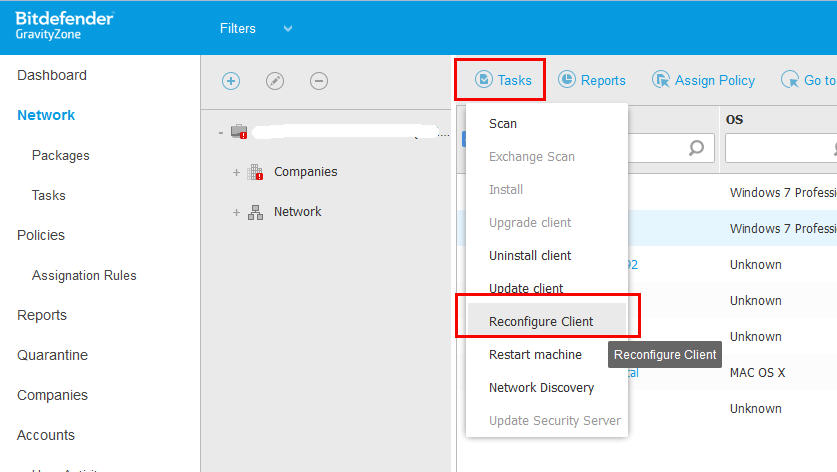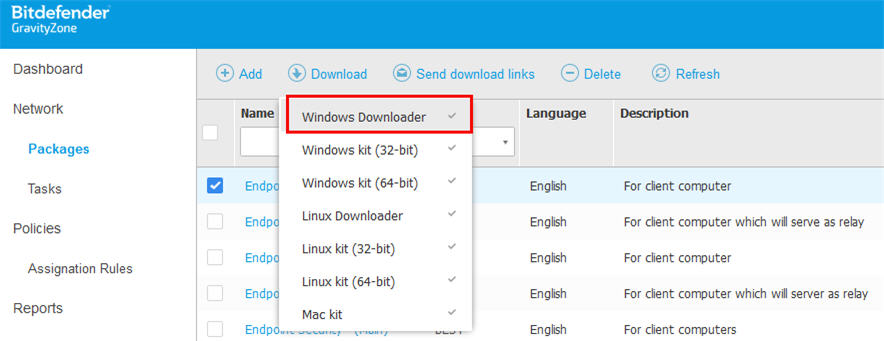
If you are wondering where Bitdefender GravityZone (BEST) temporarily downloads it's installer after selecting the Windows Downloader inside the Gravity Zone portal, then it is on the current user's temporary file. Folder size of bdtempdir01 is roughly 36MB. Same location, you will be able to see the downloaderlog.txt.
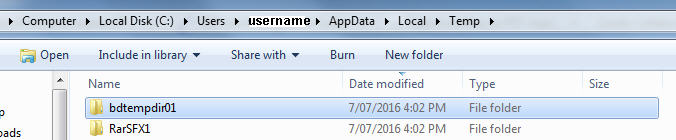
If somehow you get an "Installation Failed" error for some reason, then it's best to keep a copy of bdtempdir01 on a different location as once you get that installation failed error, it will delete the whole bdtempdir01 folder.
To bypass the "Installation Failed" error, modify the package by unticking all modules then download a Windows Downloader. Once it successfully installed on the computer, then go to Network -> Companies -> Company Name -> Computers -> tick the computer name then click Tasks -> Reconfigure client -> tick all required modules then Save