When we print purchase order or invoice from MYOB it includes our logo but when we email the purchase order or invoice it excludes our logo?
Solution: Install Quicktime from Apple website.
Add a commentWhen we print purchase order or invoice from MYOB it includes our logo but when we email the purchase order or invoice it excludes our logo?
Solution: Install Quicktime from Apple website.
Add a comment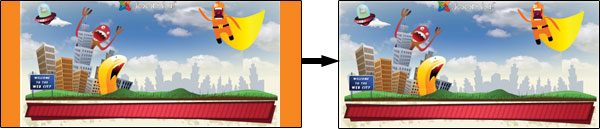
overflow-x: hidden;Add a comment
No mail icon on Windows 7 Control Panel???
To fix, click Start -> Run -> type c:\Windows\SysWOW64\control.exe mlcfg32.cpl
The Mail Setup - Outlook dialog box should now display. You can now setup your Exchange account or add another Profile.
Add a commentchown -R www:www /opt/joomla/Add a comment
cd /opt/joomla
find . –type f –exec chmod 644 {} \;
find . –type d –exec chmod 755 {} \;
I successfully installed Internet Explorer 7 (standalone) from this link http://tredosoft.com/IE7_standalone on Windows 7 and but got this error after opening it the first try.
The procedure entry point PathMatchSpecExW could not be located in the dynamic link library SHLWAPI.dll.
Restarting the computer, changing the compatibility to "Windows XP SP3" and running as Administrator didn't help.
Add a comment