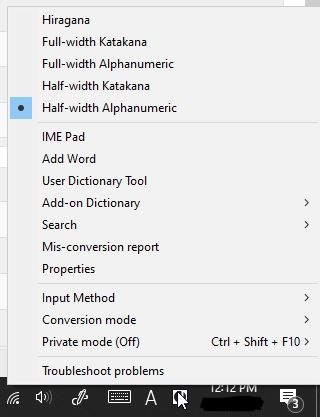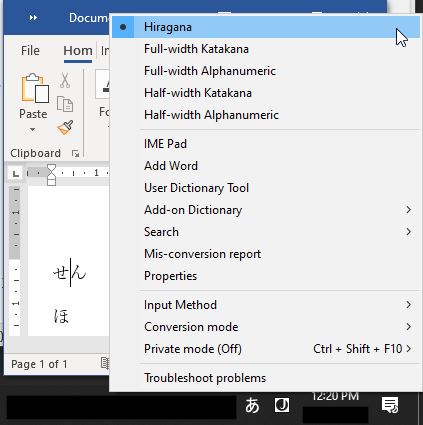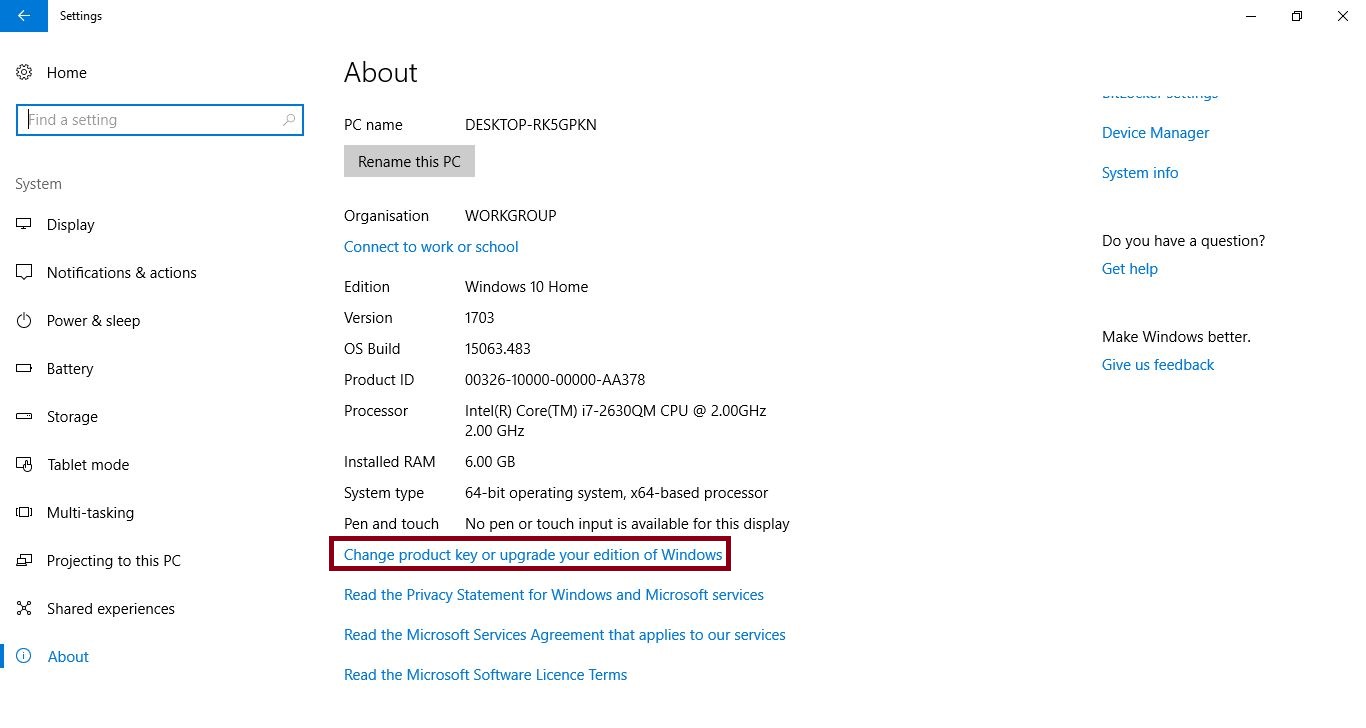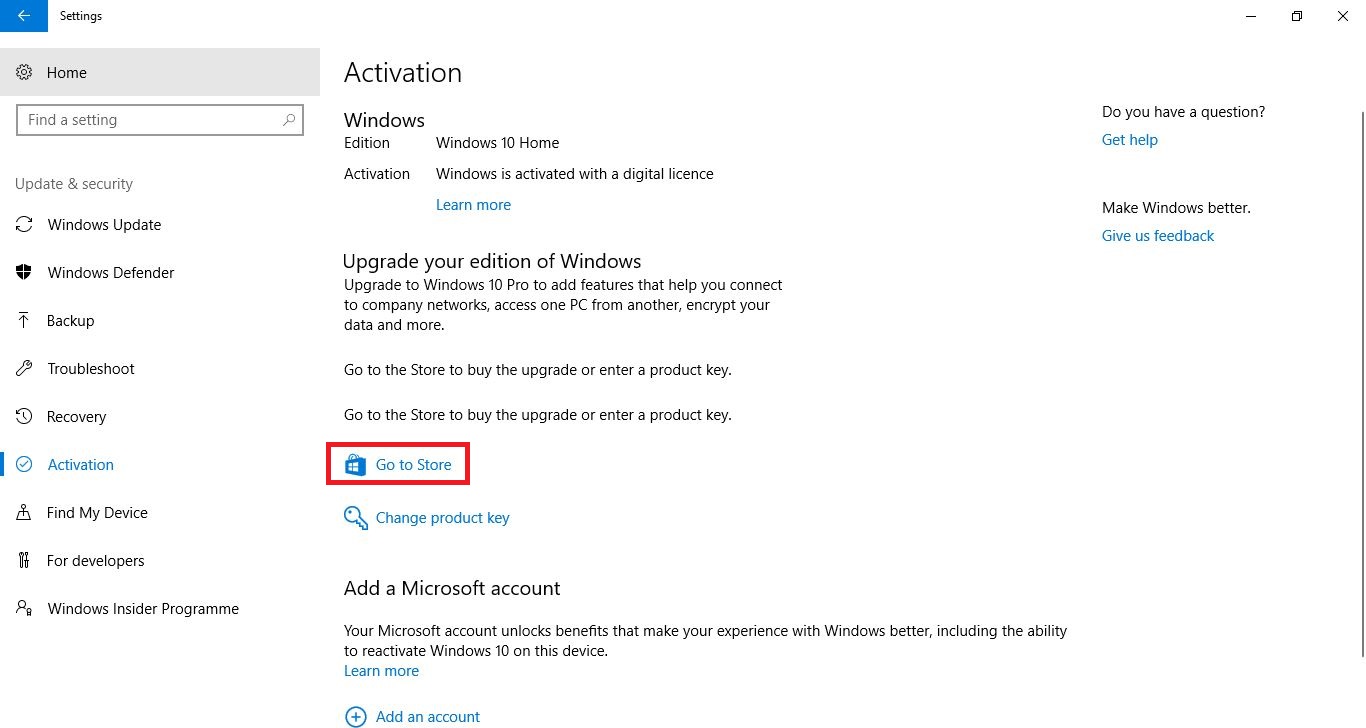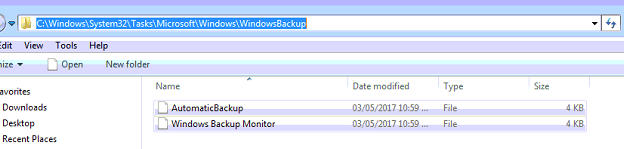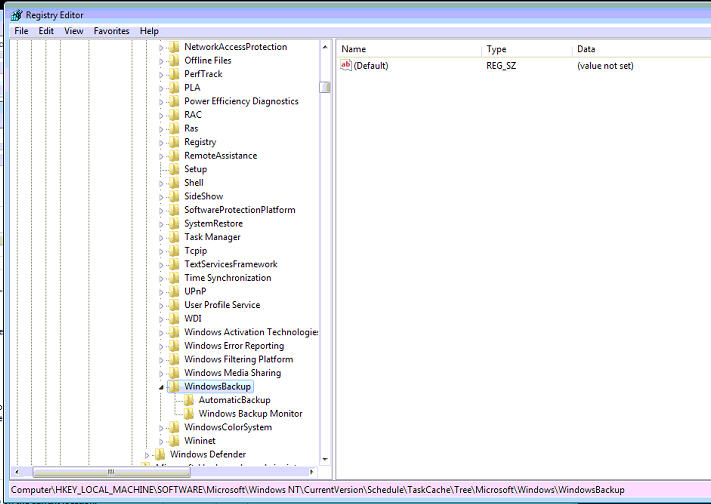Japanese Hiragana is typing a different character. For example, when typing ho, this comes up:
くら
instead of:
ほ
Solution:
Make sure your input method is set to Romaji input.
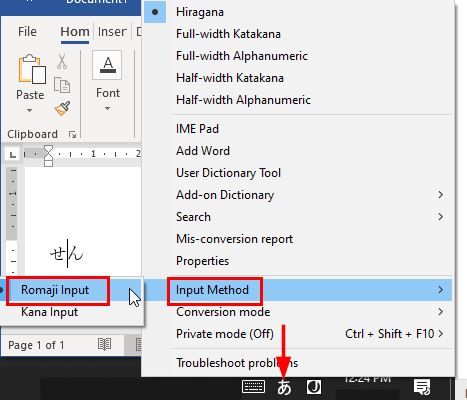
To change the input, right-click on IME options -> Properties -> Advanced -> Input method -> Romaji input.
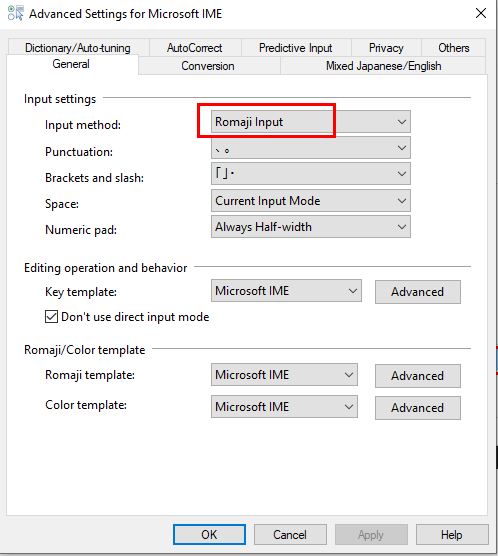
Add a comment