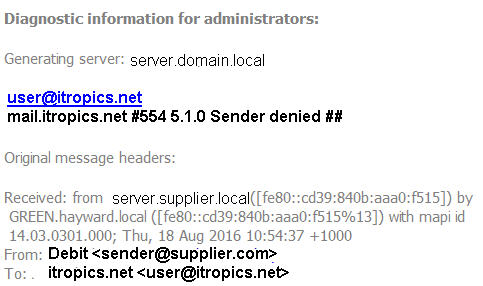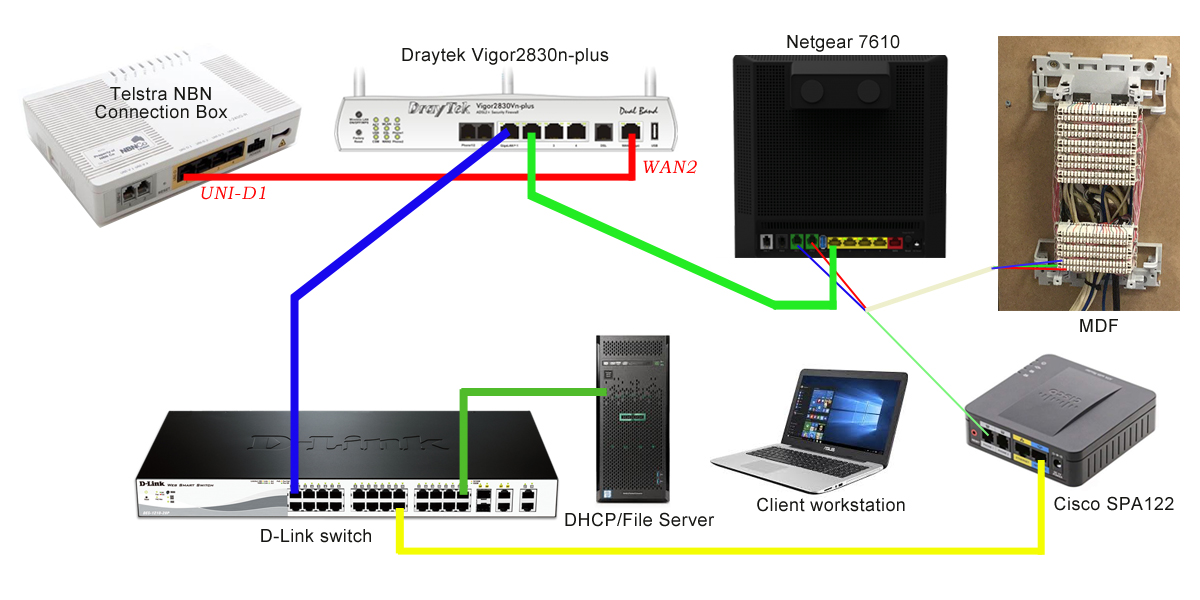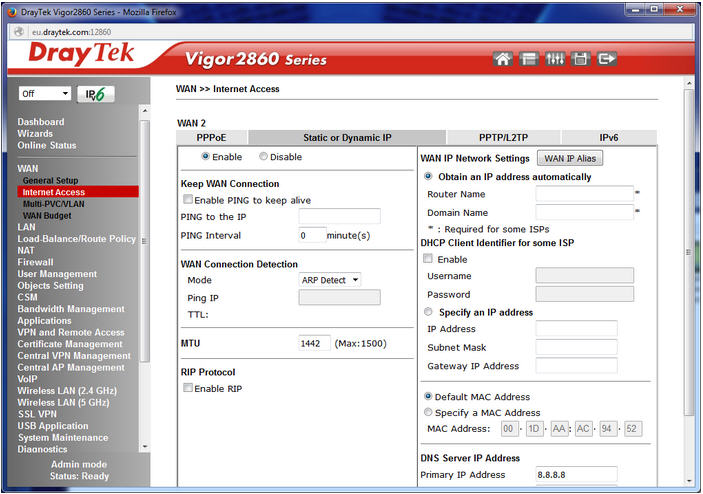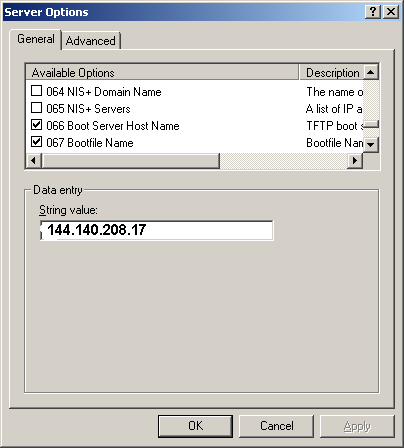I ran into a BSOD 0x71 Session5_Initialization_Failed error after transferring a hard drive from Dell DCNE to another desktop Acer Veriton T661.
It also shows check disk then the BSOD 0x71. When I try the safe mode, the last driver showing would be mup.sys before it does an automatic restart.
The motherboard on the Dell desktop died hence I need to transfer the hard drive, this is for the client with limited budget.
Running the following will NOT fix the above BSOD as it already passed the MBR.
- chkdsk /r
- fixmbr
- fixboot c:
The only solution that works for me is to copy a backup registry hive from C:\Windows\Repair\ folder.
Add a comment