Microsoft Word cannot zoom, stucked at 45% (or other percentage, depending on the screen size) which is caused by Side to Side page movement setting.
Make sure your MS-Word page movement is set to Vertical.
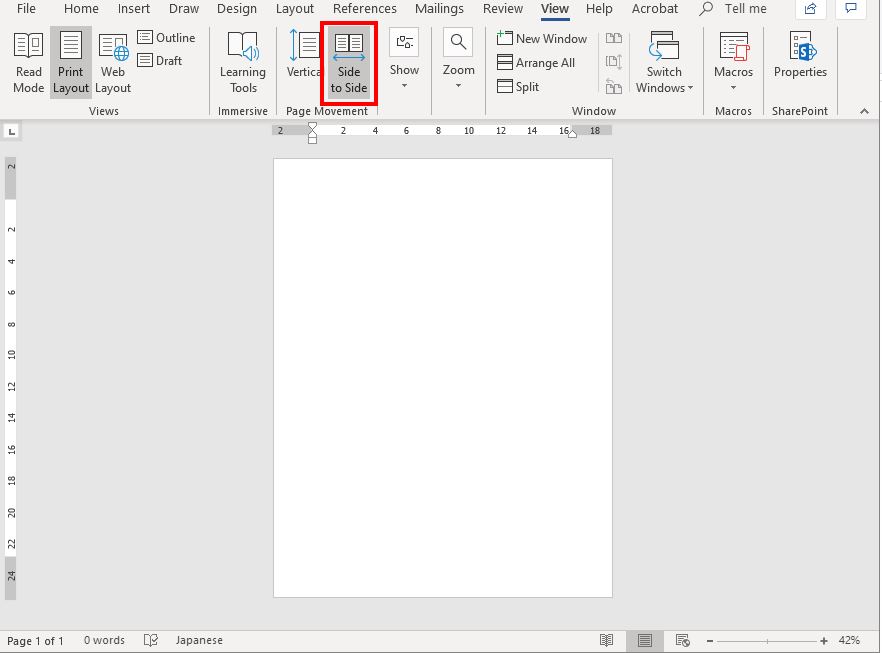
Microsoft Word cannot zoom, stucked at 45% (or other percentage, depending on the screen size) which is caused by Side to Side page movement setting.
Make sure your MS-Word page movement is set to Vertical.
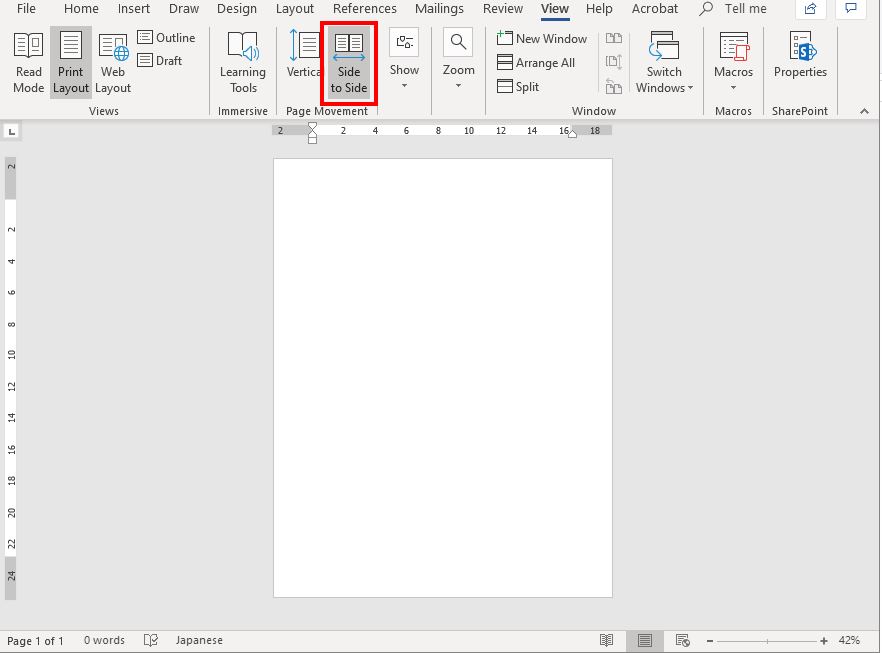
You can download Microsoft Office Starter 2010 install file which will download the necessary files and install afterwards from here www.itropics.net/dl/ms-office-starter-2010-install-file.zip
Alternatively, you can download the full installer which I copied the folder OEMOffice14 from C:\ProgramData\Microsoft\ from another computer.
Some laptops came with Microsoft Office Starter 2010 free of charge, you don't need a product key for it to work.
If you are having this error, uninstall MS Office Starter 2010 using Click2Run file then install MS Office Starter 2010 using the download link above.
Add a commentI can confirm that Microsoft Project Professional 2016 will install and operate even though there is no Microsoft Office suite (Word, Excel, PowerPoint) installed.
Microsoft Project Professional 2016 can also work side by side with Microsoft Office Home and Student 2019.
In summary, Microsoft Project Professional 2016 can be installed independently.
Add a commentKounta and MYOB are aware of the issue, this seems to be a security precautionary by MYOB. So you need to issue a link between MYOB and Kounta again as the Credentials are invalid.
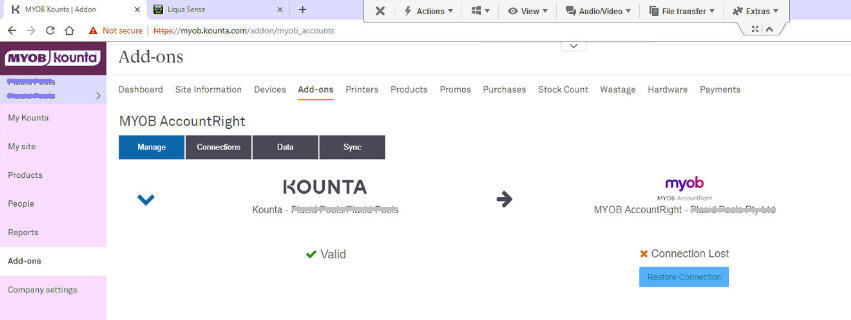

To fix that, do the following:
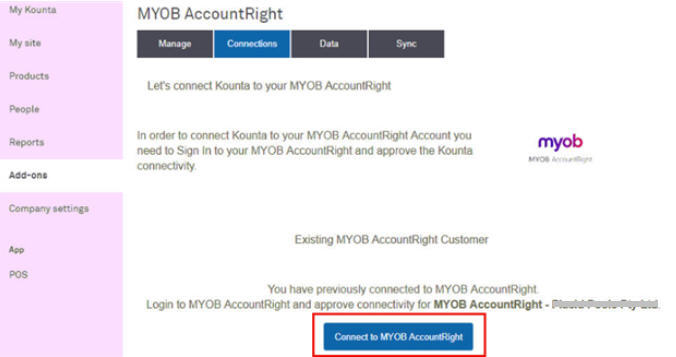
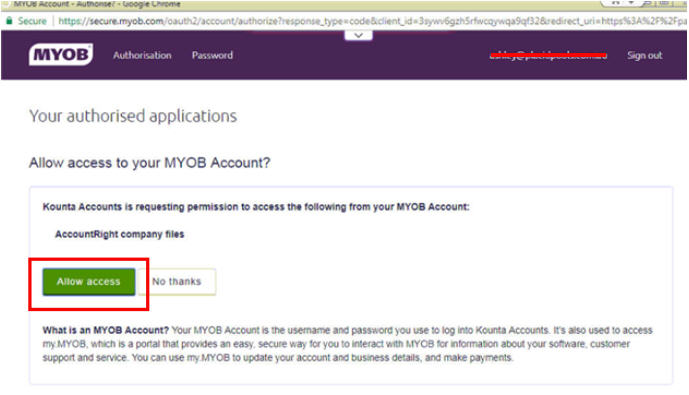
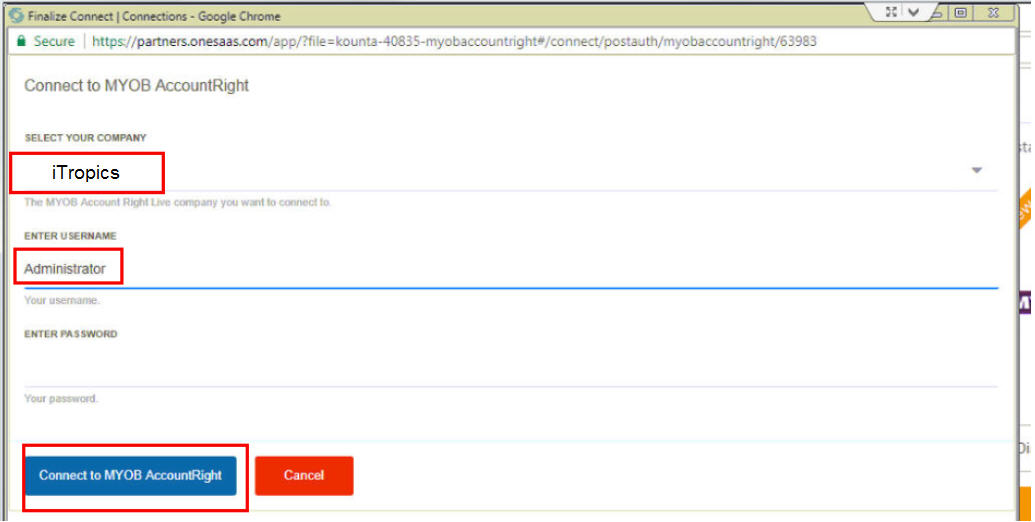
Error on MYOB AccountRight Premier version 19.15 when emailing out with Office 365 Outlook 2019 installed is "The attachment file was created successfully but there was an error writing it."
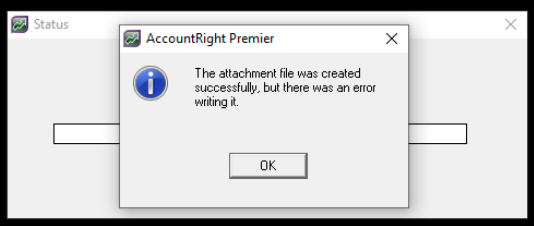
Solution:
On Windows 10, go to Settings -> Apps -> Default Apps -> Mail -> Outlook

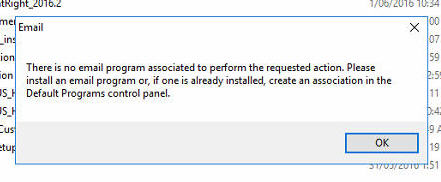
There is an Outlook installed but when sending email via MYOB, I got an error "There is no email program associated to perform the requested action".
The reason for this is because I had Outlook 64-bit installed. When I bought an ASUS laptop with Office 365 installed, I just run Outlook, it asked for serial number so I punched it in and installed the necessary software. To fix this, uninstall Office 365 then install MS Office Home and Business 2016 32-bit.
MYOB only works for Outlook 32-bit.
Add a commentI had to find Swype to be installed on Samsung 700T Slate with Windows 7 Professional, as the Slate owner is not happy with Windows 7 on-screen keyboard.
I was able to do it by doing this:
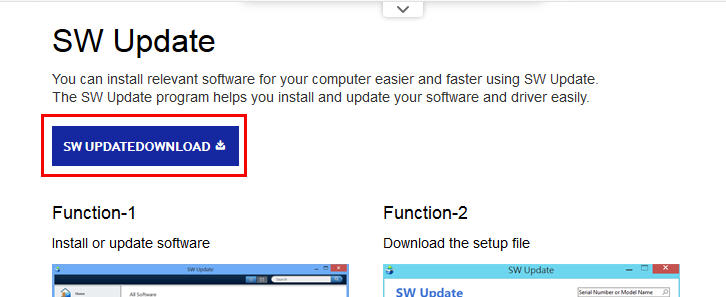
I had to fix an issue on Microsoft Excel where a box "Fixed objects will move" shows up and you can't press OK or close Excel or can't do anything. The only way to close Microsoft Excel was to end task via Task Manager.
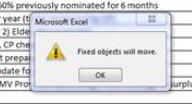
Here's a list of combination of settings I've tried, test was done on Excel 2013 and 2016. Your case maybe different, as you may have Excel 2007, 2010, 2013, 2016, so try the combination below and see which combination fix for you.
Add a commentI had to restore files and folders that have disappeared/missing after a cut and paste on an external USB drive.
I tried Recuva deep scan and EaseUS Data Recovery deep scan but none of the two showed the missing files/folders I'm after.
I then tried the Wondershare Data Recovery trial version
because I have tried it on recovering deleted pictures on an Android mobile phone previously using the old version and it worked.
Quick scan didn't find the files/folder I'm after, so I did a deep scan that took around 4 hours to scan a 800GB external USB drive connected to USB2 port.
Add a commentI was trialing the BackupAssist v9.4.2 on one of the Server with SBS 2008 x64 installed, so I decided to do a review of the product as I was impressed with the trial version and quick support. I did a bare metal backup and restored it to a virtual machine (VirtualBox) with dissimilar hardware, which I encountered few issues and luckily got fixed, details can be found below.
This SBS 2008 serves as Active Directory, DHCP, DNS server and it is hosting Exchange 2007.
I downloaded the BackupAssist software and installed, their 30-day free trial is fully functional including their add-ons.
Their support is also great, you get a response within an hour most of the time. There's also an Australian number that you can ring who is physically based here.
If you decided to buy the software, make sure to re-do your RecoveryAssist CD as the previous one will still be on trial mode and not licenced.
If you will be backing up to an external USB drive, make sure it qualifies with a 512 byte sector size as per this link https://social.technet.microsoft.com/wiki/contents/articles/1780.windows-small-business-server-external-backup-drives-compatibility-list.aspx
On this trial, I used a 2TB Verbatim Store N Go.
Add a comment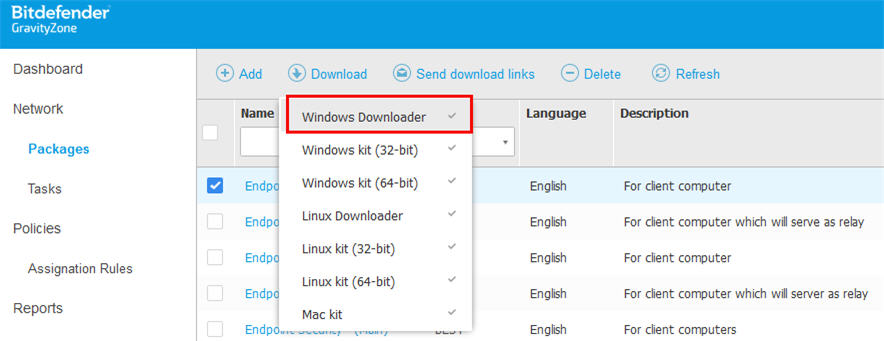
If you are wondering where Bitdefender GravityZone (BEST) temporarily downloads it's installer after selecting the Windows Downloader inside the Gravity Zone portal, then it is on the current user's temporary file. Folder size of bdtempdir01 is roughly 36MB. Same location, you will be able to see the downloaderlog.txt.
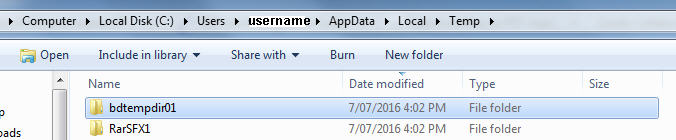
If somehow you get an "Installation Failed" error for some reason, then it's best to keep a copy of bdtempdir01 on a different location as once you get that installation failed error, it will delete the whole bdtempdir01 folder.
To bypass the "Installation Failed" error, modify the package by unticking all modules then download a Windows Downloader. Once it successfully installed on the computer, then go to Network -> Companies -> Company Name -> Computers -> tick the computer name then click Tasks -> Reconfigure client -> tick all required modules then Save
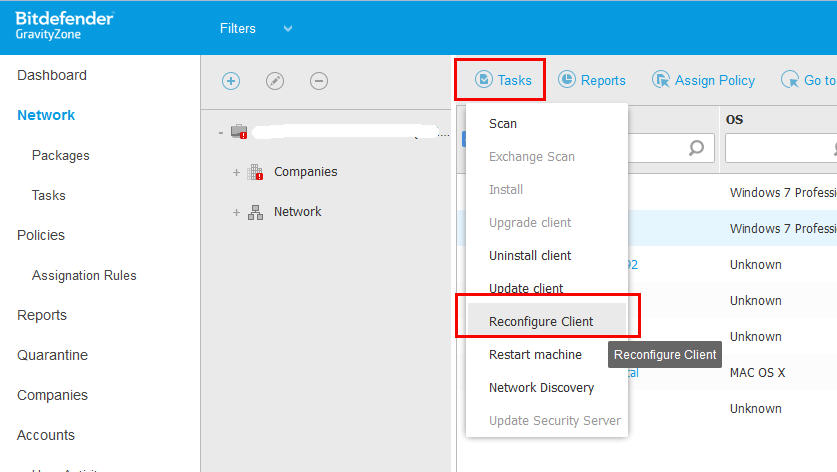


The Hauppauge MiniStick-HD USB2 Digital TV (model: 1225) comes in with a remote, 1 foot USB extension and the tuner itself, it doesn't come with an antenna.
The remote only works on it's included software WinTV v8.
I tried it on Windows Media Centre and the remote would not work.
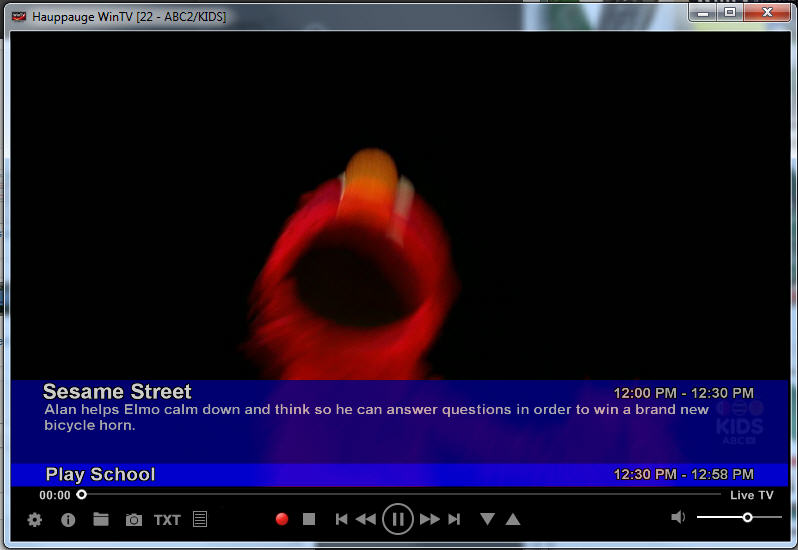
Add a comment
Selecting 'Digital Output' tab on Realtek HD Audio Manager lost sound on Windows Media Player, YouTube, Facebook, so I selected 'Speakers' tab as the default and disable all sound effects enhancements which solves the issue on Adobe Audition stucked noise when pressing pause.
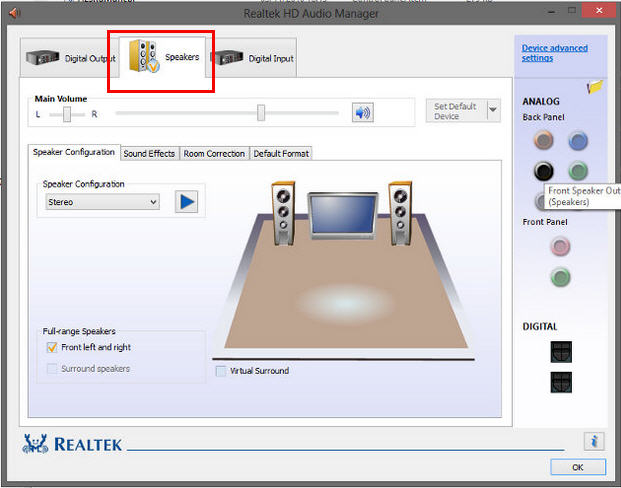
After importing emails from Windows Live Mail to Outlook 2013, then importing contacts as CSV (Comma Separated Values) to Outlook, the contacts still would not appear when I clicked the To... button when creating new email.
I've also checked that the Contacts name properties -> Outlook Address Book tab has a tick on Show this folder as an e-mail Address Book

The issue was the email address was missing on all of the imported contacts because the email was not mapped accordingly. So make sure to drag E-mail Address from the left to the right where it says E-mail.
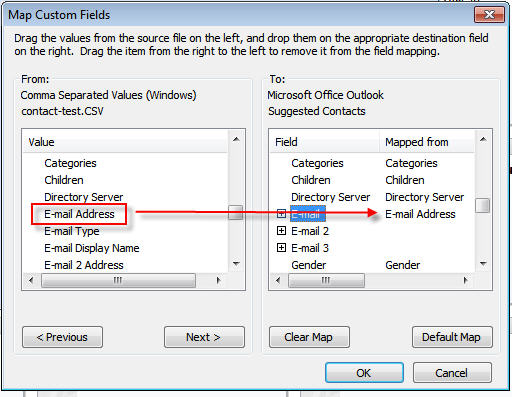
I was working on a HP computer (Windows 8.1) with Microsoft Office Home and Business 2013, Office Home and Student 2010 and Office Professional 2010 installed.
I had to uninstall the Home and Business 2013 because the trial expired.
After the uninstallation, everytime I run Outlook 2010, two unnamed folders were created on the desktop and sending emails thru Outlook would show an error "Not implemented."
The fix for "not implemented" for me was to repair Home and Student 2010 and a computer restart, although Outlook 2010 is part of Office Professional 2010.
If you wanted to place another shortcut of MYOB AccountRight 2014 on a different profile, you can create a new shortcut on the desktop being the Target as:
%userprofile%\AppData\Local\Programs\MYOB\MYOB AccountRight 2014.2\Huxley.Application.exe

Add a comment
When doing Mail Merge (Word and Excel), I received this error Error has occurred: "Sheet 1$" is not a valid name. Make sure that it does not include invalid characters or punctuation and that it is not too long.

This is the solution that worked for me: recreate the connection.
 Add a comment
Add a comment
I'm assuming that the reason why you're here is because you don't want to pay $20 for replacement a CD from MYOB, but you have your own MYOB serial number.
Please note that the download link below is not a cracked version, it is a genuine copy.
So here it is:
Other versions can be dowloaded here:
AccountRight_Premier_v19_6.zip
AccountRight_Premier_v19_7.zip
AccountRight_Enterprise_v19_6.zip
Add a comment
Add a comment