Kounta and MYOB are aware of the issue, this seems to be a security precautionary by MYOB. So you need to issue a link between MYOB and Kounta again as the Credentials are invalid.
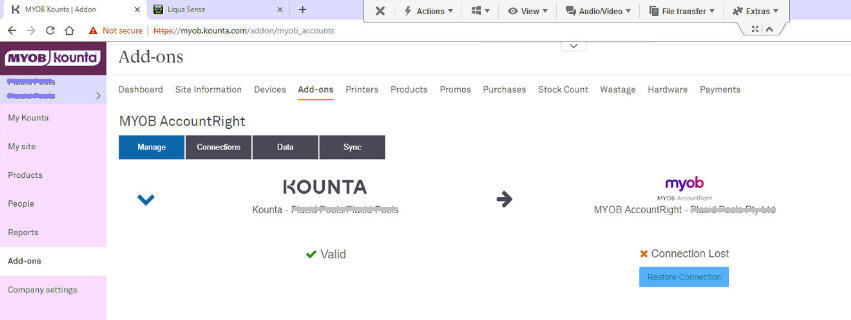

To fix that, do the following:
- Go to Kounta's Back Office -> Add-ons -> MYOB AccountRight -> Connections tab -> click Restore Connection button -> click "Connect to MYOB AccountRight"
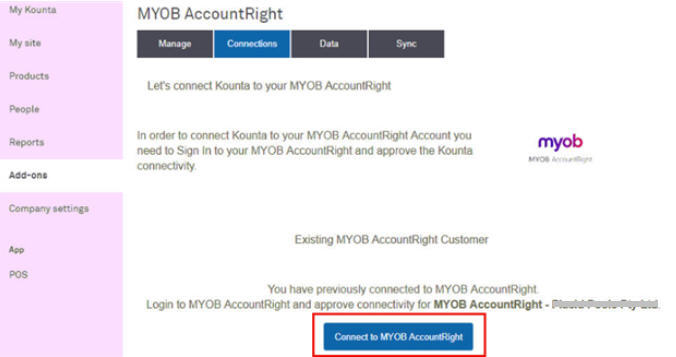
- Type MYOB email address and MYOB password with admin rights then click on "Allow access"
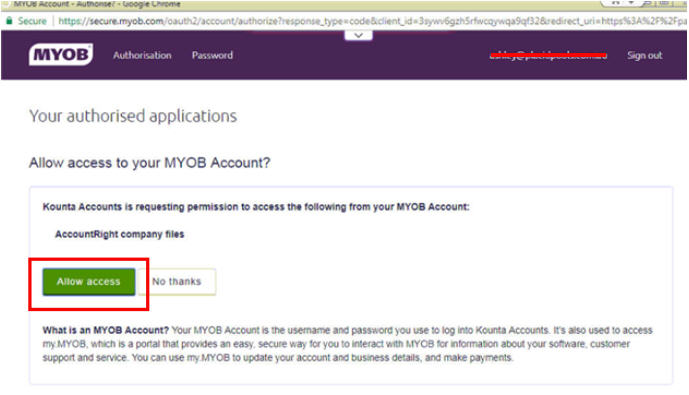
- Select the MYOB AR Live company file from the drop down, then type the username as Administrator with blank password then click Connect to MYOB AccountRight
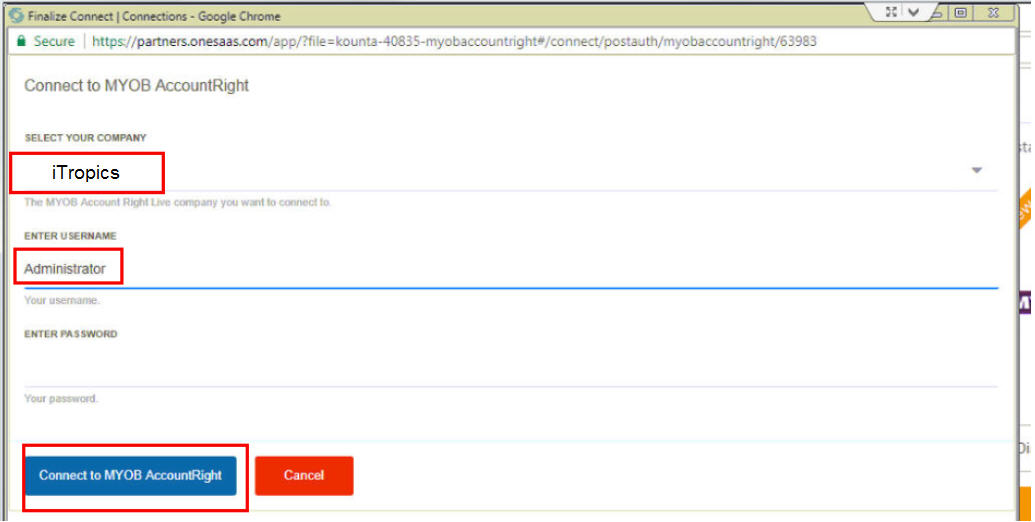
- go to Sync tab and issue Sync Now