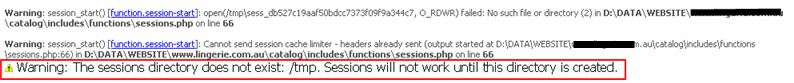
When installing OsCommerce locally, you usually get this error "The sessions directory does not exist: /tmp. Sessions will not work until this directory is created."
To fix the issue, do the following:
- Open your configure.php located in your /catalog/includes folder. If your configure.php is not writable, make it writable by unticking the "Read-only" checkbox in General properties attributes.
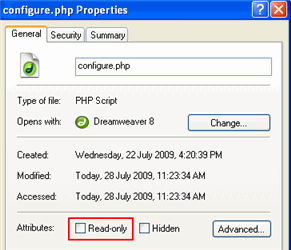
- Browse for
define('STORE_SESSIONS', ''); // leave empty '' for default handler or set to 'mysql' - And change it to
define('STORE_SESSIONS', 'mysql'); // leave empty '' for default handler or set to 'mysql' - Save the file configure.php
- Refresh your website.