I installed an Epson TM-T88VI printer for Kounta printing to work on Chrome. Kounta on Chrome will also not work on a normal network printer like Brother or Kyocera. Kounta only supports intelligent Epson printer if you want to use Kounta on a computer with Chrome. If you have an iPad, then it may have a different requirement.
I followed the instruction as per this video https://support.kounta.com/hc/en-us/articles/203236310-Setup-an-Epson-Intelligent-printer-with-Kounta, I even added the --allow-running-insecure-content parameter on Chrome shortcut, but test print keeps failing.
To fix this issue, login to Epson web configuration page (https://ip-of-the-printer/webconfig-i/), if it ask for a username and password, type epson on both.
Look for the ePOS-Print menu on the left side then enable it.

Also, enable the Print Forwarding so that local_printer name would be detected by Kounta. No need to tick everything.
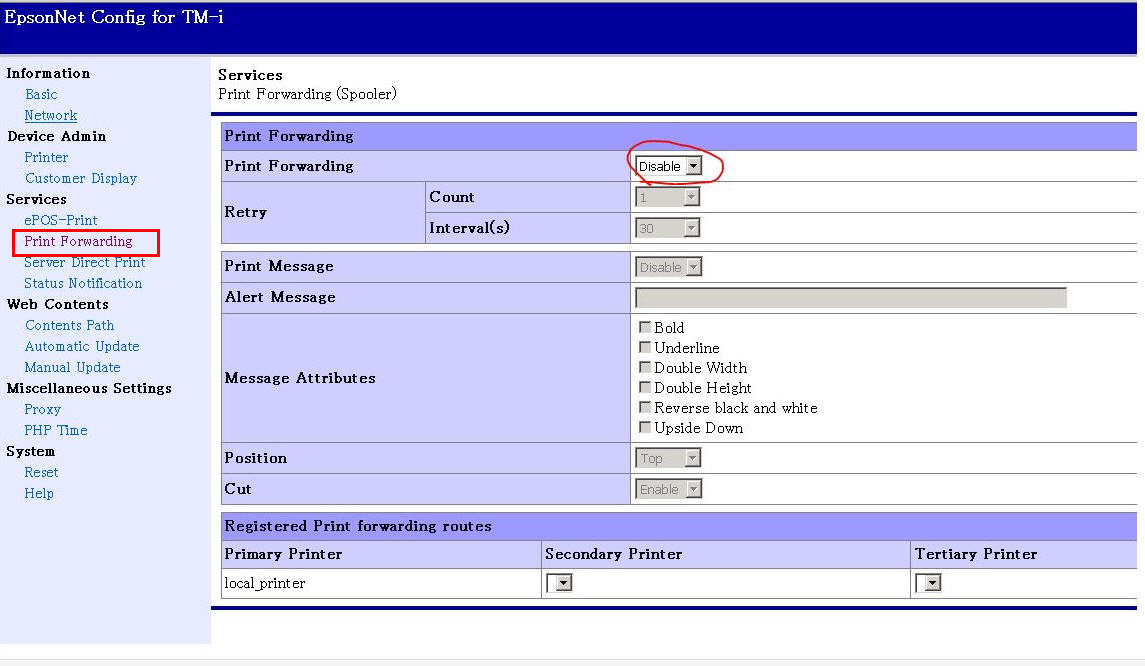
Now, you should be able to print on Kounta via Chrome. Below is a sample test print from Kounta via Google Chrome, it got 3 print outs because all 3 were selected during test print.
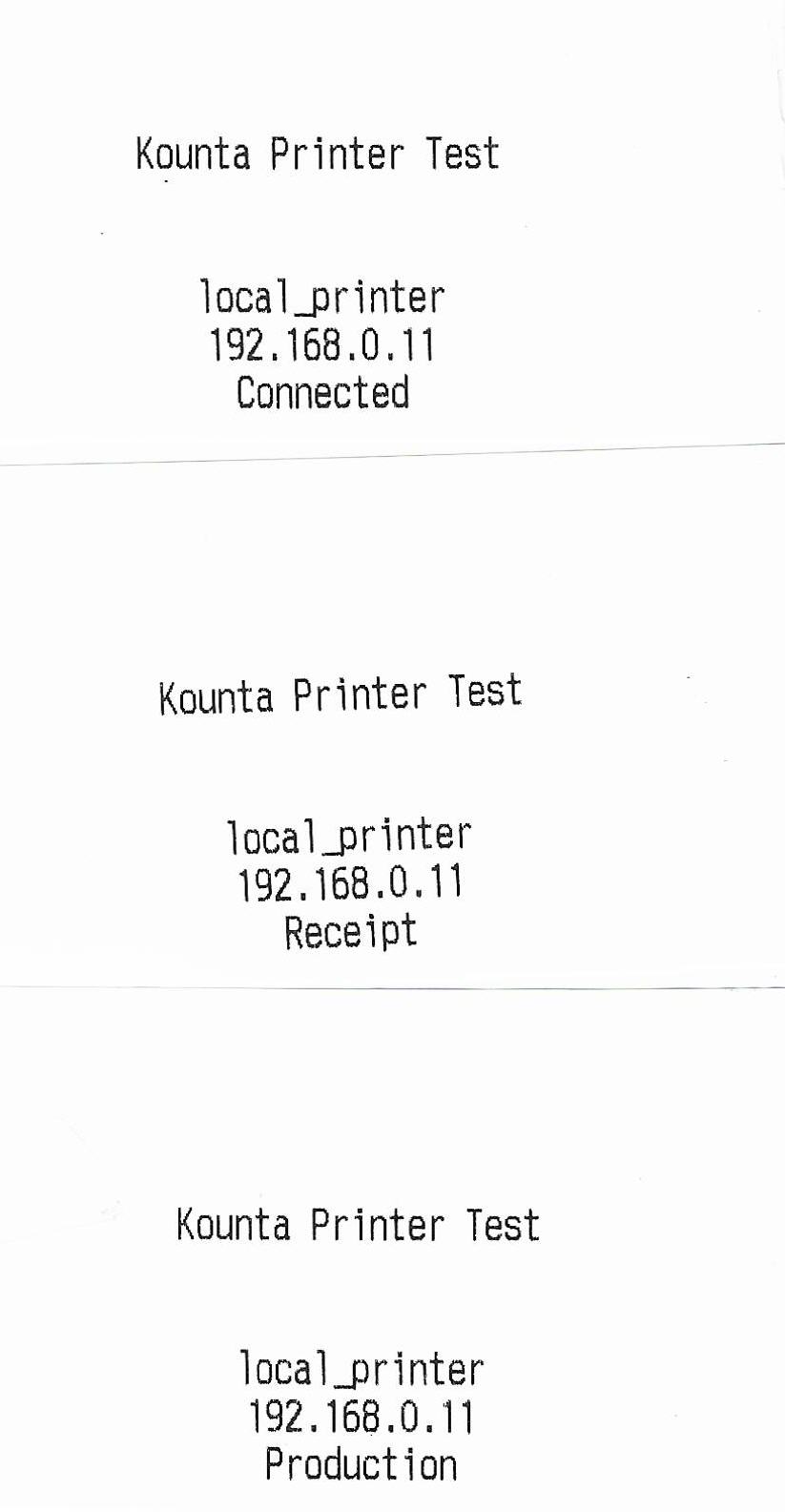
Make note, that the first time you connect the Epson printer to the network and switch it on, it will issue an IP allocated by the DHCP server. It comes with DHCP enabled by default. Below is a sample print out from Epson TM-T88VI.

Also, on Epson TM-T88VI printer, I didn't find a reset hole behind the printer. Let say you wanted to change the TCP/IP from Manual to DHCP, then you will need a network switch, connect the Epson and your computer to the same switch then assign your computer an IP similar to what Epson had (hopefully you remember what IP it had).