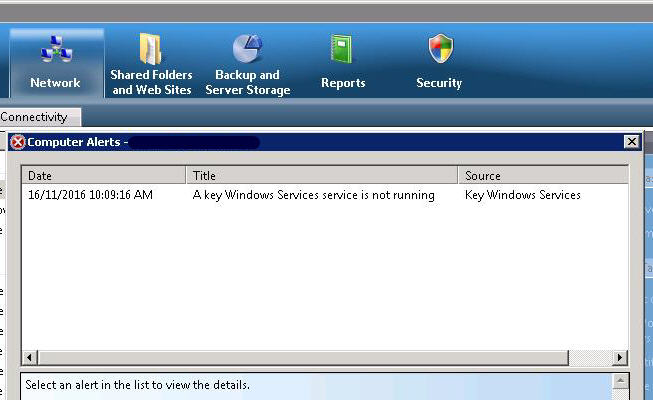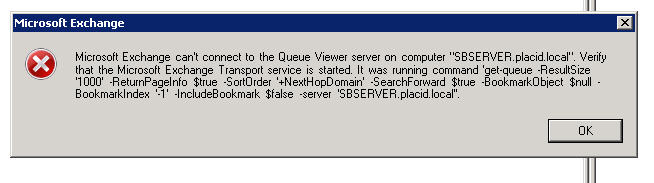This article how to setup Draytek Vigor 2760 with iiNet FTTN/VDSL2 NBN plan.
iiNet supplied modem Technicolor TG789vac is blocking port 443 so OWA and Exchange ActiveSync for mobile clients are not working. Port blocking is enabled by default on iiNet so disable it via Toolbox or by ringing them.
I had to install the previous modem Draytek Vigor2760 back. NBN in client's premise is Fibre to the Node, so we are using the old phone line socket that was originally used when the client had the ADSL.
Screenshots below came up from an information combined from the following links:
- http://www.i-helpdesk.com.au/index.php?/Knowledgebase/Article/View/673/79/how-to-connect-draytek-vigor-router-to-vdsl2-connection-on-nbn-network
- https://iihelp.iinet.net.au/iiNet_Broadband_Settings#toc_2
Make sure you have the latest firmware for Vigor2760. At the time of writing, I am using the firmware Vigor2760_v3.8.2.2_VECTOR2.zip from http://www.i-lan.net.au/downloads/Vigor2760/Firmware/V3.8.2.2/Vigor2760_v3.8.2.2_VECTOR2.zip
Add a comment