I had to fix an issue on Microsoft Excel where a box "Fixed objects will move" shows up and you can't press OK or close Excel or can't do anything. The only way to close Microsoft Excel was to end task via Task Manager.
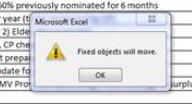
Here's a list of combination of settings I've tried, test was done on Excel 2013 and 2016. Your case maybe different, as you may have Excel 2007, 2010, 2013, 2016, so try the combination below and see which combination fix for you.
Title Description on the Table below:
- Extension Name - if your file has an extension name of XLS or XLSX
- Move and Size with Cells - refers to the properties of an object/comment if it's selected or not. To find that property, right click on the object/comment, then select "Size and Properties". Object refers to a picture or screenshot on your spreadsheet like the one below.

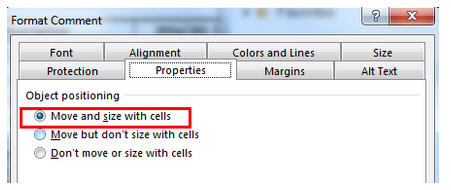
- Cut, Copy and Sort inserted objects - which can be found by going to File -> Options -> Advanced
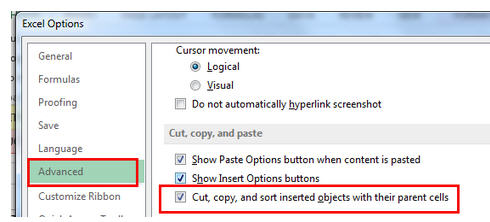
- Freeze and Unfreeze Panes
- Visual Basic Script - Microsoft issued some lines of code that you can copy to your spreadsheet in case you need to keep the format to Excel 97-2003 format, as per this article https://support.microsoft.com/en-au/help/2601322/-fixed-objects-will-move-notice-comes-up-repeatedly-when-filtering-a-r
Dim wksht As Excel.Worksheet Dim wb As Excel.Workbook Set wb = ActiveWorkbook For Each wksht In wb.Worksheets For Each cmt In wksht.Comments cmt.Shape.placement = xlMoveAndSize Next cmt Next wksht End Sub - Result - basically OK means "Fixed objects will move" didn't show up at all.
| Extension Name | Move and Size with Cells | Cut, Copy & Sort inserted Objects | Freeze & Unfreeze | Visual Basic Script | Result |
| XLS | ticked | ticked | enabled | none | OK |
| XLSX | ticked | ticked | enabled | none | OK |
| XLSX | ticked | not ticked | enabled | none | OK |
| XLS | move but don't size with cells on objects; don't move or size with cells on comments | not ticked | enabled | none | Error comes up |
| XLS | move but don't size with cells on objects; don't move or size with cells on comments | ticked | enabled | none | OK |
| XLSX | move but don't size with cells on objects; don't move or size with cells on comments | ticked | enabled | none | OK |
| XLSX | move but don't size with cells on objects; don't move or size with cells on comments | not ticked | enabled | none | Error comes up |