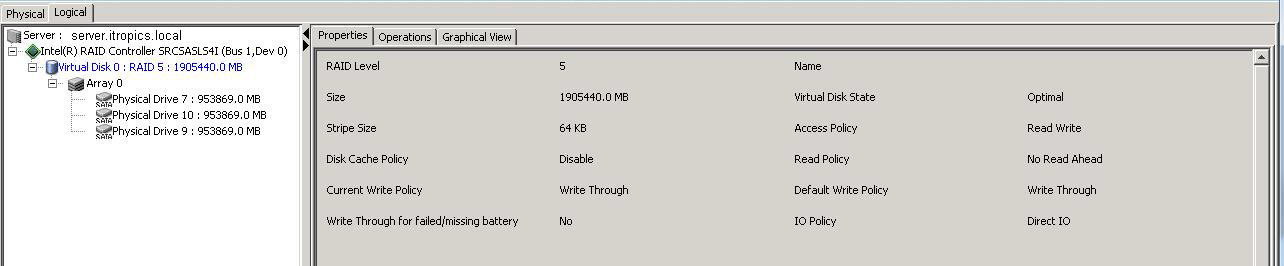- If the server is hotswap, then replace the faulty drive without shutting down the server. You can locate the physical drive by letting the LED blink, go to Intel RAID Web Console, on Physical tab, right click on the drive and select the Operations tab and select Locate Physical Drive then click Go.
- Run the Intel RAID Web Console 2, click on Physical tab and find the newly installed drive. Click the Operations tab, then click on Make Dedicated Hotspare, then select the Array, then select the Affinity option which is No. Then click the Go
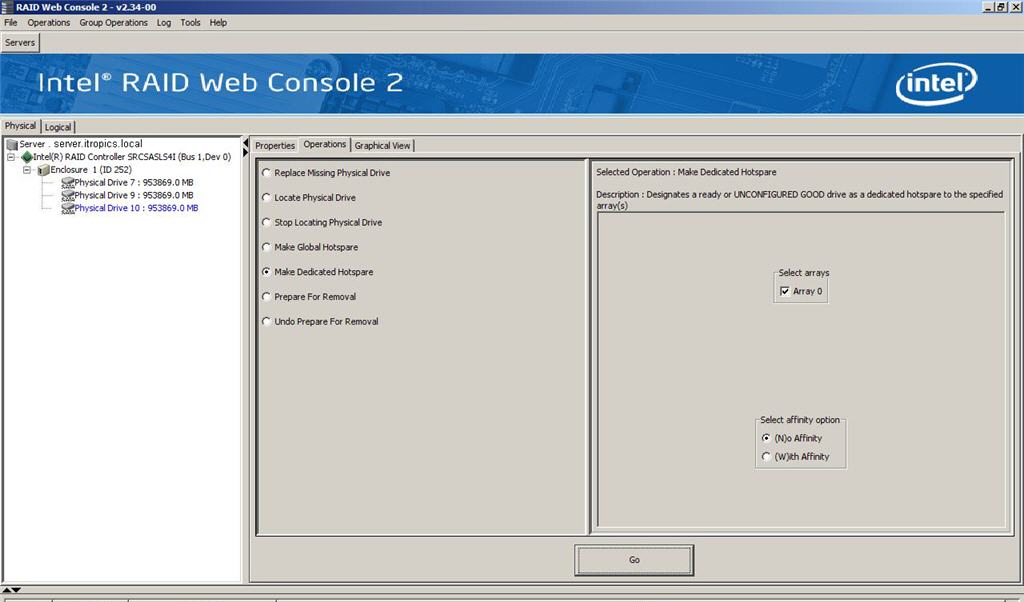
- Then click on Logical tab on the left side and new Physical drive will be added to the array. Then click on Group Operations -> Check Consistency to show the status of the rebuilding. It will take roughly 9 hours for the rebuild.
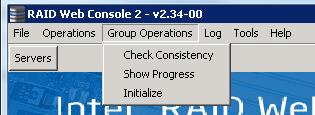
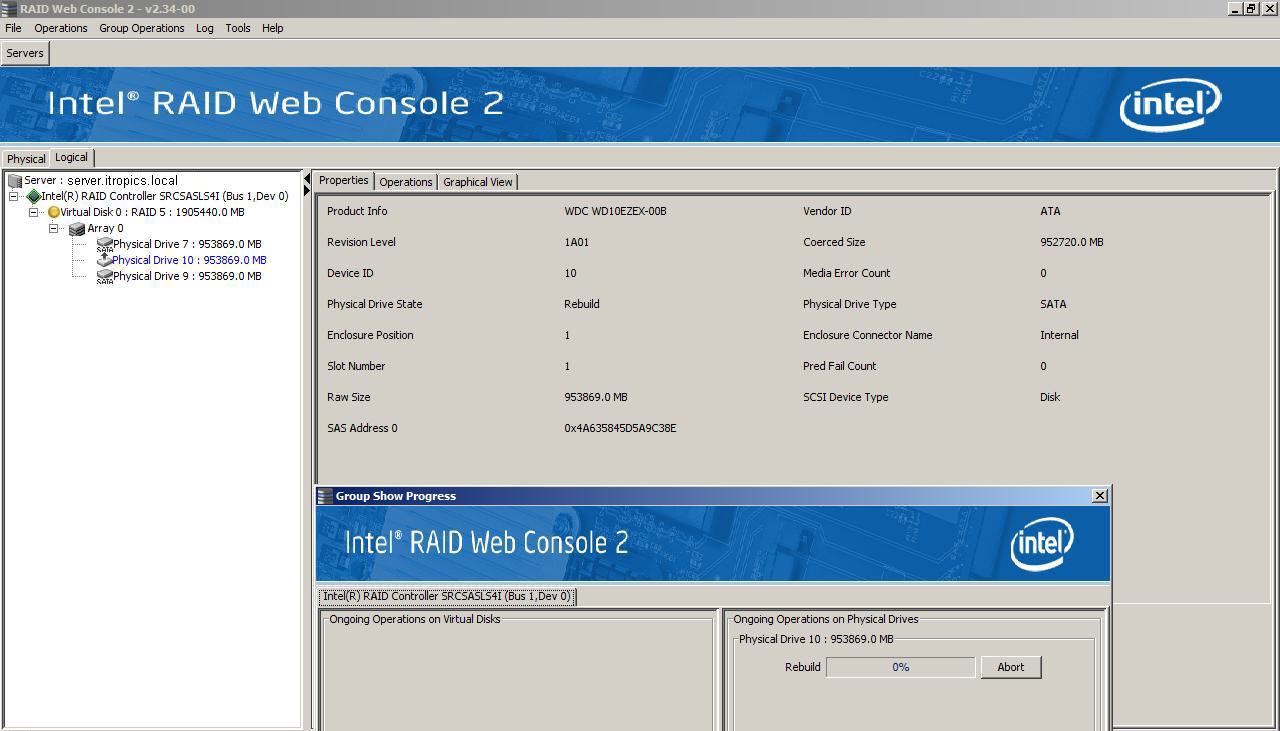
- Once the rebuild is finish, it will look like this.