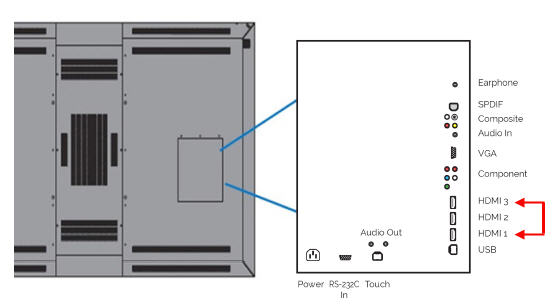I installed CommBox Interactive Classic 60" for video conferencing and presentation purposes.
For the touchscreen to work, the supplied USB cable needs to be plugin to the computer or the video conferencing device.
The software Chalk Box needs to be installed on Windows PC so you can have an interactive whiteboard.
PROS:
- Australian based company but the screen itself is labelled Made in Korea
CONS:
- The screen doesn't come with a template (for wallmount installation) that you can just stick to the wall for ease of installation.
- The wallmount bracket has no label specifying the top or bottom neither the screen comes with a diagram.
- If you are keen to use the soundbar bracket, you will have to apply 5 to 10 kg force which may break the screen. Soundbar bracket manual installation can be found here.
- The brochure has no detailed information regarding the dimension, specially the back panel. Having to know the dimension beforehand would avoid the wrong position installation of wall plates and GPO, as there was a tendency of hitting the input/output connection box behind the screen. Also, there's not enough gap to fit a power cable, a 90 degree power plug should have been supplied.
- On one of the two screens, the HDMI1 is located on top instead of the bottom part on the side panel as per their instruction.