To update your Netcomm SmartVoice Gateway, do the following:
- Login to your SmartVoice Gateway using IE/Firefox, the default IP address is 192.168.8.254.
- Enter your Login ID (default is admin)
- Enter your Password (default is admin)
Note: If you forget the password or the IP address of V431, hold the reset button in for 10 seconds. This resets the router to factory default. - Navigate to Software Upgrade menu, then type the following details as seen in the picture below. It is best to check the Netcomm FTP site for the best firmware version by going to ftp://files.netcomm.com.au, then click on SV folder.
- Click Accept and wait until it finish.
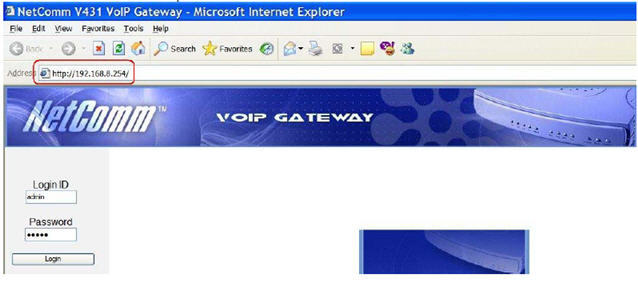

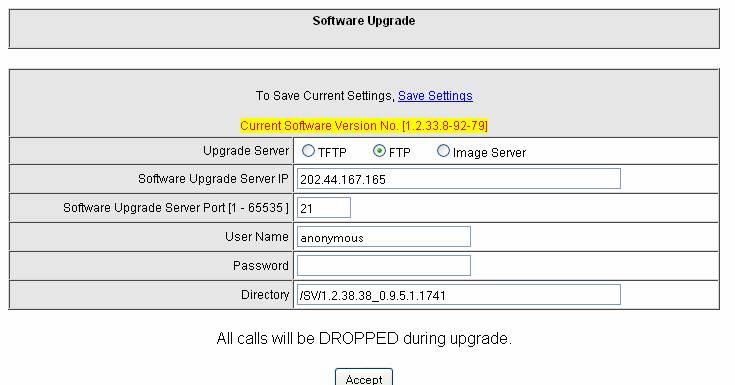
Upgrade Server: FTP
Software Upgrade Server IP: 202.44.167.165
Software Upgrade Server Port: 21
User Name: anonymous
Password: <leave it blank>
Directory: /SV/1.2.38.38_0.9.5.1.1741 <-- change the version number as per Netcomm latest update
Software Upgrade Server IP: 202.44.167.165
Software Upgrade Server Port: 21
User Name: anonymous
Password: <leave it blank>
Directory: /SV/1.2.38.38_0.9.5.1.1741 <-- change the version number as per Netcomm latest update