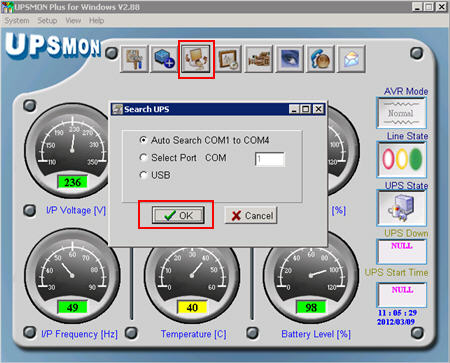- Putty to Proxmox.
- Make sure that your USB device (UPS) had been detected by Proxmox by issuing this command:
lsusb
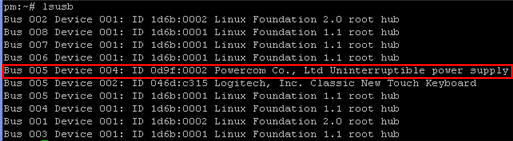
- I tried adding the hostusb 0d9f:0002 to the virtual machine but it won’t start the VM. The command I used was:
qm set <WMID> -hostusb 0d9f:0002
After issuing that command above, it will add line to your vm configuration file. It has been tested in Windows 7 and XP, it did not work on both.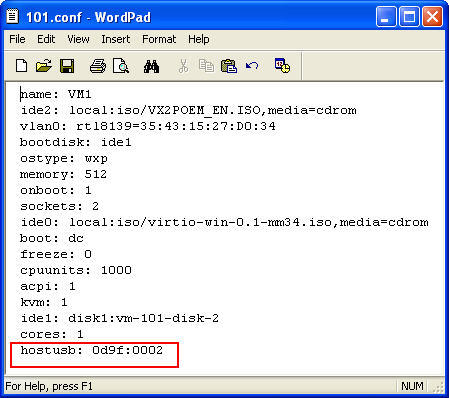
- But adding this line worked on XP as guest VM. You have to stop and start your VM to recognise your port.
args: -serial /dev/ttyUSB0
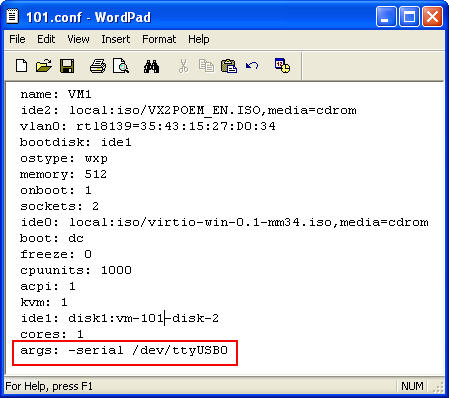
Adding this line on your guest machine with Windows 7 will not start your VM. - Boot your virtual machine and go to Device Manager. You will see a COM port.
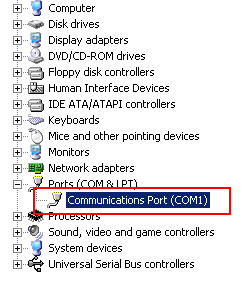
- Install your UPSmon and search for UPS to initiate the port.